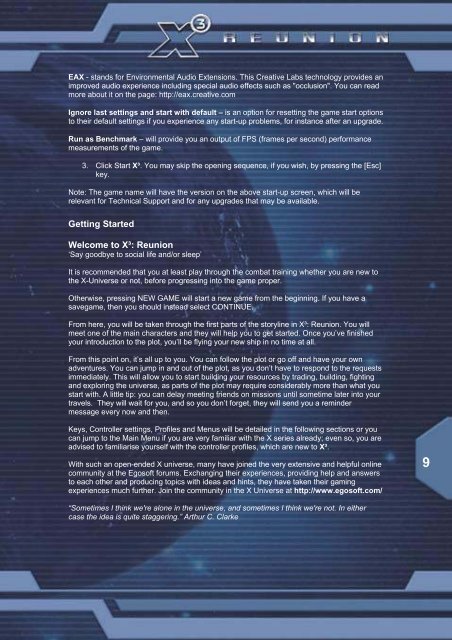X3:Reunion Manual - Steam
X3:Reunion Manual - Steam
X3:Reunion Manual - Steam
- No tags were found...
Create successful ePaper yourself
Turn your PDF publications into a flip-book with our unique Google optimized e-Paper software.
EAX - stands for Environmental Audio Extensions. This Creative Labs technology provides animproved audio experience including special audio effects such as "occlusion". You can readmore about it on the page: http://eax.creative.comIgnore last settings and start with default – is an option for resetting the game start optionsto their default settings if you experience any start-up problems, for instance after an upgrade.Run as Benchmark – will provide you an output of FPS (frames per second) performancemeasurements of the game.3. Click Start X³. You may skip the opening sequence, if you wish, by pressing the [Esc]key.Note: The game name will have the version on the above start-up screen, which will berelevant for Technical Support and for any upgrades that may be available.Getting StartedWelcome to X³: <strong>Reunion</strong>‘Say goodbye to social life and/or sleep’It is recommended that you at least play through the combat training whether you are new tothe X-Universe or not, before progressing into the game proper.Otherwise, pressing NEW GAME will start a new game from the beginning. If you have asavegame, then you should instead select CONTINUE.From here, you will be taken through the first parts of the storyline in X³: <strong>Reunion</strong>. You willmeet one of the main characters and they will help you to get started. Once you’ve finishedyour introduction to the plot, you’ll be flying your new ship in no time at all.From this point on, it’s all up to you. You can follow the plot or go off and have your ownadventures. You can jump in and out of the plot, as you don’t have to respond to the requestsimmediately. This will allow you to start building your resources by trading, building, fightingand exploring the universe, as parts of the plot may require considerably more than what youstart with. A little tip: you can delay meeting friends on missions until sometime later into yourtravels. They will wait for you, and so you don’t forget, they will send you a remindermessage every now and then.Keys, Controller settings, Profiles and Menus will be detailed in the following sections or youcan jump to the Main Menu if you are very familiar with the X series already; even so, you areadvised to familiarise yourself with the controller profiles, which are new to X³.With such an open-ended X universe, many have joined the very extensive and helpful onlinecommunity at the Egosoft forums. Exchanging their experiences, providing help and answersto each other and producing topics with ideas and hints, they have taken their gamingexperiences much further. Join the community in the X Universe at http://www.egosoft.com/9“Sometimes I think we're alone in the universe, and sometimes I think we're not. In eithercase the idea is quite staggering.” Arthur C. Clarke