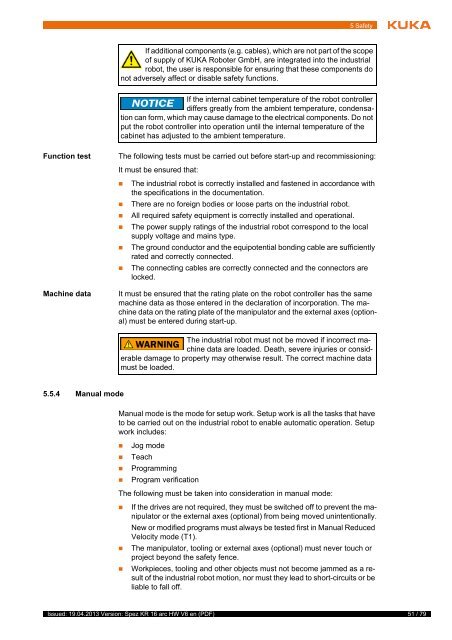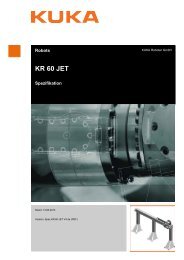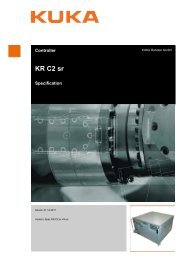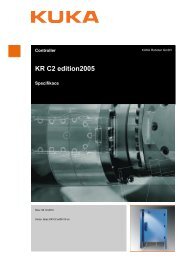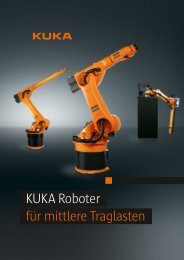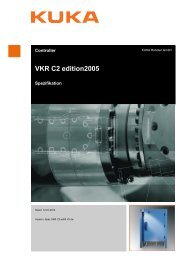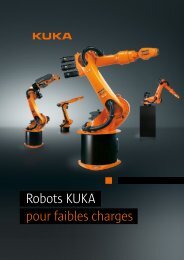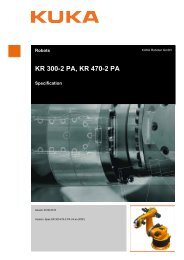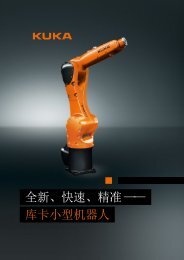KR 16 arc HW, KR 16 L8 arc HW - KUKA Robotics
KR 16 arc HW, KR 16 L8 arc HW - KUKA Robotics
KR 16 arc HW, KR 16 L8 arc HW - KUKA Robotics
You also want an ePaper? Increase the reach of your titles
YUMPU automatically turns print PDFs into web optimized ePapers that Google loves.
5 SafetyIf additional components (e.g. cables), which are not part of the scopeof supply of <strong>KUKA</strong> Roboter GmbH, are integrated into the industrialrobot, the user is responsible for ensuring that these components donot adversely affect or disable safety functions.If the internal cabinet temperature of the robot controllerdiffers greatly from the ambient temperature, condensationcan form, which may cause damage to the electrical components. Do notput the robot controller into operation until the internal temperature of thecabinet has adjusted to the ambient temperature.Function testMachine dataThe following tests must be carried out before start-up and recommissioning:It must be ensured that:• The industrial robot is correctly installed and fastened in accordance withthe specifications in the documentation.• There are no foreign bodies or loose parts on the industrial robot.• All required safety equipment is correctly installed and operational.• The power supply ratings of the industrial robot correspond to the localsupply voltage and mains type.• The ground conductor and the equipotential bonding cable are sufficientlyrated and correctly connected.• The connecting cables are correctly connected and the connectors arelocked.It must be ensured that the rating plate on the robot controller has the samemachine data as those entered in the declaration of incorporation. The machinedata on the rating plate of the manipulator and the external axes (optional)must be entered during start-up.The industrial robot must not be moved if incorrect machinedata are loaded. Death, severe injuries or considerabledamage to property may otherwise result. The correct machine datamust be loaded.5.5.4 Manual modeManual mode is the mode for setup work. Setup work is all the tasks that haveto be carried out on the industrial robot to enable automatic operation. Setupwork includes:• Jog mode• Teach• Programming• Program verificationThe following must be taken into consideration in manual mode:• If the drives are not required, they must be switched off to prevent the manipulatoror the external axes (optional) from being moved unintentionally.New or modified programs must always be tested first in Manual ReducedVelocity mode (T1).• The manipulator, tooling or external axes (optional) must never touch orproject beyond the safety fence.• Workpieces, tooling and other objects must not become jammed as a resultof the industrial robot motion, nor must they lead to short-circuits or beliable to fall off.Issued: 19.04.2013 Version: Spez <strong>KR</strong> <strong>16</strong> <strong>arc</strong> <strong>HW</strong> V6 en (PDF)51 / 79