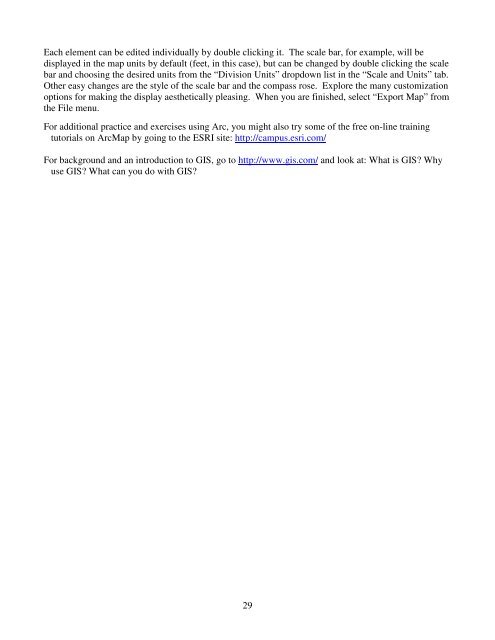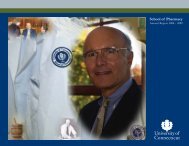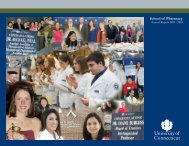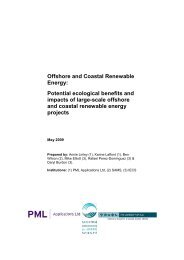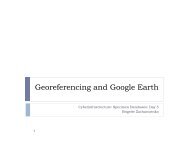Introductory Exercises for GIS Using ArcMap & ArcCatalog
Introductory Exercises for GIS Using ArcMap & ArcCatalog
Introductory Exercises for GIS Using ArcMap & ArcCatalog
Create successful ePaper yourself
Turn your PDF publications into a flip-book with our unique Google optimized e-Paper software.
Each element can be edited individually by double clicking it. The scale bar, <strong>for</strong> example, will bedisplayed in the map units by default (feet, in this case), but can be changed by double clicking the scalebar and choosing the desired units from the “Division Units” dropdown list in the “Scale and Units” tab.Other easy changes are the style of the scale bar and the compass rose. Explore the many customizationoptions <strong>for</strong> making the display aesthetically pleasing. When you are finished, select “Export Map” fromthe File menu.For additional practice and exercises using Arc, you might also try some of the free on-line trainingtutorials on <strong>ArcMap</strong> by going to the ESRI site: http://campus.esri.com/For background and an introduction to <strong>GIS</strong>, go to http://www.gis.com/ and look at: What is <strong>GIS</strong>? Whyuse <strong>GIS</strong>? What can you do with <strong>GIS</strong>?29