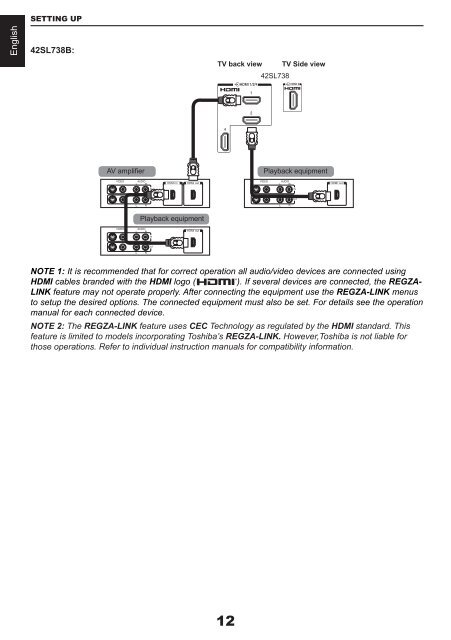Create successful ePaper yourself
Turn your PDF publications into a flip-book with our unique Google optimized e-Paper software.
SETTING UPEnglish42SL738B:TV back view TV Side view42SL738HDMI 1/2/4HDMI 3124AV amplifierPlayback equipmentHDMI inHDMI outHDMI outPlayback equipmentHDMI outNOTE 1: It is recommended that for correct operation all audio/video devices are connected usingHDMI cables branded with the HDMI logo ( ). If several devices are connected, the REGZA-LINK feature may not operate properly. After connecting the equipment use the REGZA-LINK menusto setup the desired options. The connected equipment must also be set. For details see the operationmanual for each connected device.NOTE 2: The REGZA-LINK feature uses CEC Technology as regulated by the HDMI standard. Thisfeature is limited to models incorporating Toshiba’s REGZA-LINK. However,Toshiba is not liable forthose operations. Refer to individual instruction manuals for compatibility information.12