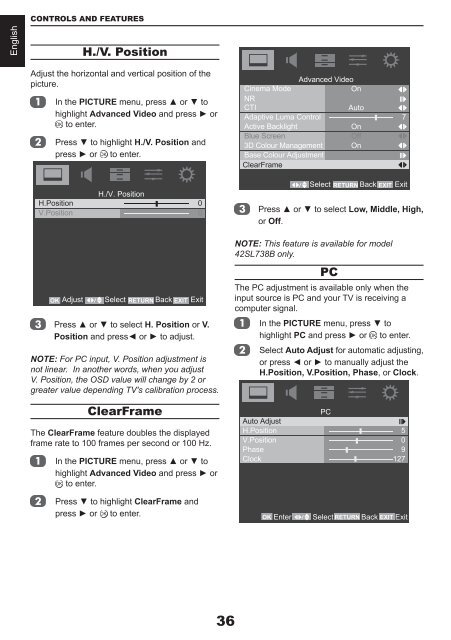You also want an ePaper? Increase the reach of your titles
YUMPU automatically turns print PDFs into web optimized ePapers that Google loves.
CONTROLS AND FEATURESEnglishH./V. PositionAdjust the horizontal and vertical position of thepicture.In the PICTURE menu, press ▲ or ▼ tohighlight Advanced Video and press ► orto enter.Press ▼ to highlight H./V. Position andpress ► or to enter.Advanced VideoCinema ModeOnNRCTIAutoAdaptive Luma ControlActive BacklightOnBlue ScreenOff3D Colour Management OnBase Colour AdjustmentClearFrame7H.PositionV.PositionH./V. Position00Select RETURN Back EXIT ExitPress ▲ or ▼ to select Low, Middle, High,or Off.OK AdjustSelect RETURN Back EXIT ExitPress ▲ or ▼ to select H. Position or V.Position and press◄ or ► to adjust.NOTE: For PC input, V. Position adjustment isnot linear. In another words, when you adjustV. Position, the OSD value will change by 2 orgreater value depending TV's calibration process.NOTE: This feature is available for model42SL738B only.PCThe PC adjustment is available only when theinput source is PC and your TV is receiving acomputer signal.In the PICTURE menu, press ▼ tohighlight PC and press ► or to enter.Select Auto Adjust for automatic adjusting,or press ◄ or ► to manually adjust theH.Position, V.Position, Phase, or Clock.ClearFrameThe ClearFrame feature doubles the displayedframe rate to 100 frames per second or 100 Hz.In the PICTURE menu, press ▲ or ▼ tohighlight Advanced Video and press ► orto enter.Auto AdjustH.PositionV.PositionPhaseClockPC509127Press ▼ to highlight ClearFrame andpress ► or to enter.OK EnterSelect RETURN Back EXIT Exit36