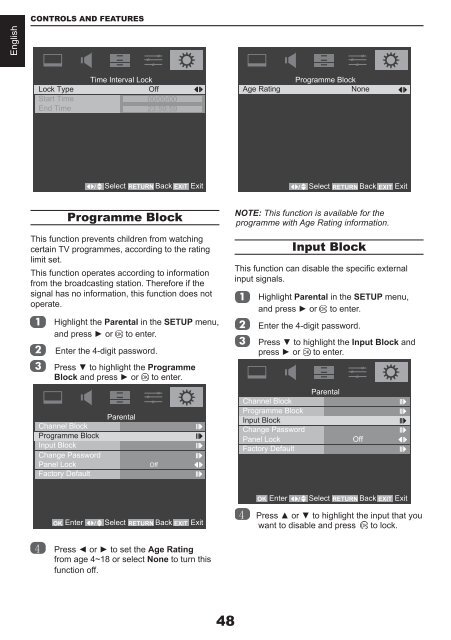Create successful ePaper yourself
Turn your PDF publications into a flip-book with our unique Google optimized e-Paper software.
CONTROLS AND FEATURESEnglishLock TypeStart TimeEnd TimeTime Interval LockOff00/00/0023:59:59Age RatingProgramme BlockNoneSelect RETURN Back EXIT ExitSelect RETURN Back EXIT ExitProgramme BlockThis function prevents children from watchingcertain TV programmes, according to the ratinglimit set.This function operates according to informationfrom the broadcasting station. Therefore if thesignal has no information, this function does notoperate.Highlight the Parental in the SETUP menu,and press ► or to enter.Enter the 4-digit password.Press ▼ to highlight the ProgrammeBlock and press ► or to enter.Channel BlockProgramme BlockInput BlockChange PasswordPanel LockFactory DefaultParentalOffNOTE: This function is available for theprogramme with Age Rating information.Input BlockThis function can disable the specific externalinput signals.Highlight Parental in the SETUP menu,and press ► or to enter.Enter the 4-digit password.Press ▼ to highlight the Input Block andpress ► or to enter.Channel BlockProgramme BlockInput BlockChange PasswordPanel LockFactory DefaultParentalOffOK EnterSelect RETURN Back EXIT ExitOK EnterSelect RETURN Back EXIT Exit4 Press ▲ or ▼ to highlight the input that youwant to disable and press to lock.4 Press ◄ or ► to set the Age Ratingfrom age 4~18 or select None to turn thisfunction off.48