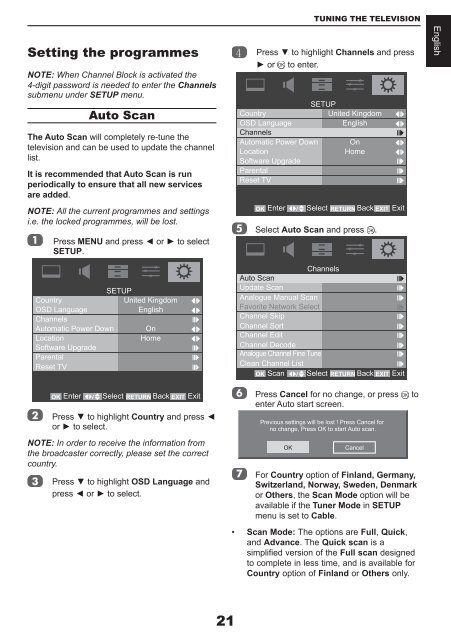Create successful ePaper yourself
Turn your PDF publications into a flip-book with our unique Google optimized e-Paper software.
Setting the programmesNOTE: When Channel Block is activated the4-digit password is needed to enter the Channelssubmenu under SETUP menu.Auto ScanThe Auto Scan will completely re-tune thetelevision and can be used to update the channellist.It is recommended that Auto Scan is runperiodically to ensure that all new servicesare added.NOTE: All the current programmes and settingsi.e. the locked programmes, will be lost.Press MENU and press ◄ or ► to selectSETUP.TUNING THE TELEVISION4 Press ▼ to highlight Channels and press► or to enter.SETUPCountryUnited KingdomOSD LanguageEnglishChannelsAutomatic Power Down OnLocationHomeSoftware UpgradeParentalReset TVOK EnterSelect RETURN Back EXIT ExitSelect Auto Scan and press .EnglishSETUPCountryOSD LanguageChannelsAutomatic Power DownLocationSoftware UpgradeParentalReset TVOK EnterUnited KingdomEnglishOnHomeSelect RETURN Back EXIT ExitPress ▼ to highlight Country and press ◄or ► to select.NOTE: In order to receive the information fromthe broadcaster correctly, please set the correctcountry.Press ▼ to highlight OSD Language andpress ◄ or ► to select.ChannelsAuto ScanUpdate ScanAnalogue <strong>Manual</strong> ScanFavorite Network SelectChannel SkipChannel SortChannel EditChannel DecodeAnalogue Channel Fine TuneClean Channel ListOK Scan Select RETURN Back EXIT ExitPress Cancel for no change, or pressenter Auto start screen.Previous settings will be lost ! Press Cancel forno change, Press OK to start Auto scan.OKCancelFor Country option of Finland, Germany,Switzerland, Norway, Sweden, Denmarkor Others, the Scan Mode option will beavailable if the Tuner Mode in SETUPmenu is set to Cable.• Scan Mode: The options are Full, Quick,and Advance. The Quick scan is asimplified version of the Full scan designedto complete in less time, and is available forCountry option of Finland or Others only.to21