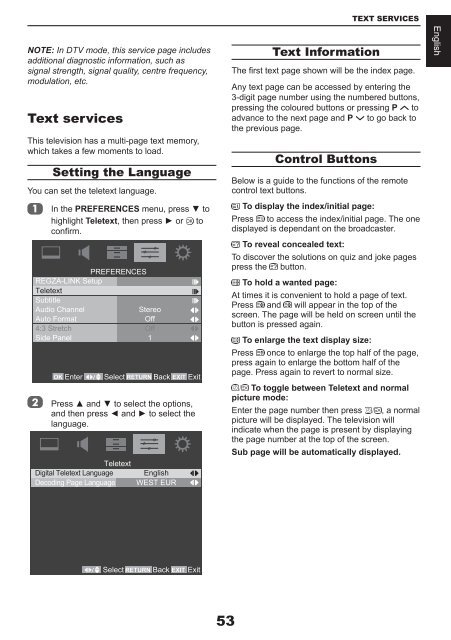You also want an ePaper? Increase the reach of your titles
YUMPU automatically turns print PDFs into web optimized ePapers that Google loves.
NOTE: In DTV mode, this service page includesadditional diagnostic information, such assignal strength, signal quality, centre frequency,modulation, etc.Text servicesThis television has a multi-page text memory,which takes a few moments to load.Setting the LanguageYou can set the teletext language.In the PREFERENCES menu, press ▼ tohighlight Teletext, then press ► or toconfirm.REGZA-LINK SetupTeletextSubtitleAudio ChannelAuto Format4:3 StretchSide PanelOK EnterPREFERENCESStereoOffOff1Select RETURN Back EXIT ExitPress ▲ and ▼ to select the options,and then press ◄ and ► to select thelanguage.TeletextDigital Teletext LanguageDecoding Page LanguageEnglishWEST EURText InformationTEXT SERVICESThe first text page shown will be the index page.Any text page can be accessed by entering the3-digit page number using the numbered buttons,pressing the coloured buttons or pressing P toadvance to the next page and P to go back tothe previous page.Control ButtonsBelow is a guide to the functions of the remotecontrol text buttons.To display the index/initial page:Press to access the index/initial page. The onedisplayed is dependant on the broadcaster.To reveal concealed text:To discover the solutions on quiz and joke pagespress the button.To hold a wanted page:At times it is convenient to hold a page of text.Press and will appear in the top of thescreen. The page will be held on screen until thebutton is pressed again.To enlarge the text display size:Press once to enlarge the top half of the page,press again to enlarge the bottom half of thepage. Press again to revert to normal size.To toggle between Teletext and normalpicture mode:Enter the page number then press , a normalpicture will be displayed. The television willindicate when the page is present by displayingthe page number at the top of the screen.Sub page will be automatically displayed.EnglishSelect RETURN Back EXIT Exit53