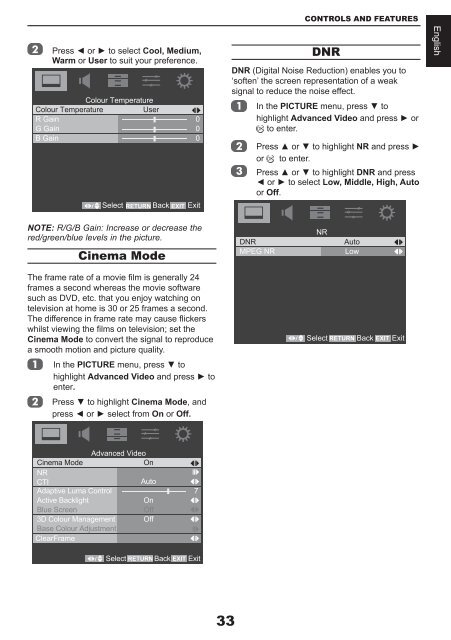Create successful ePaper yourself
Turn your PDF publications into a flip-book with our unique Google optimized e-Paper software.
Press ◄ or ► to select Cool, Medium,Warm or User to suit your preference.Colour TemperatureColour TemperatureUserR GainG GainB Gain000Select RETURN Back EXIT ExitCONTROLS AND FEATURESDNRDNR (Digital Noise Reduction) enables you to‘soften’ the screen representation of a weaksignal to reduce the noise effect.In the PICTURE menu, press ▼ tohighlight Advanced Video and press ► orto enter.Press ▲ or ▼ to highlight NR and press ►or to enter.Press ▲ or ▼ to highlight DNR and press◄ or ► to select Low, Middle, High, Autoor Off.EnglishNOTE: R/G/B Gain: Increase or decrease thered/green/blue levels in the picture.Cinema ModeDNRMPEG NRNRAutoLowThe frame rate of a movie film is generally 24frames a second whereas the movie softwaresuch as DVD, etc. that you enjoy watching ontelevision at home is 30 or 25 frames a second.The difference in frame rate may cause flickerswhilst viewing the films on television; set theCinema Mode to convert the signal to reproducea smooth motion and picture quality.In the PICTURE menu, press ▼ tohighlight Advanced Video and press ► toenter.Press ▼ to highlight Cinema Mode, andpress ◄ or ► select from On or Off.Select RETURN Back EXIT ExitAdvanced VideoCinema ModeOnNRCTIAutoAdaptive Luma ControlActive BacklightOnBlue ScreenOff3D Colour Management OffBase Colour AdjustmentClearFrame7Select RETURN Back EXIT Exit33