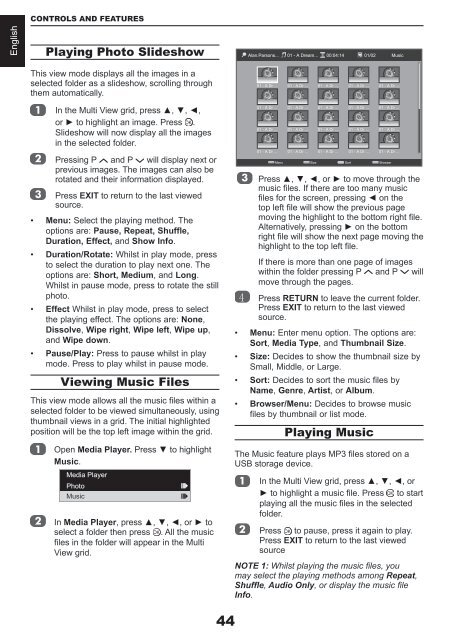Create successful ePaper yourself
Turn your PDF publications into a flip-book with our unique Google optimized e-Paper software.
CONTROLS AND FEATURESEnglishPlaying Photo SlideshowAlan.Parsons... 01 - A Dream... 00:04:14 01/02MusicThis view mode displays all the images in aselected folder as a slideshow, scrolling throughthem automatically.01 - A Dr ...01 - A Dr ...01 - A Dr ...01 - A Dr ...01 - A Dr ...In the Multi View grid, press ▲, ▼, ◄,or ► to highlight an image. Press .Slideshow will now display all the imagesin the selected folder.Pressing P and P will display next orprevious images. The images can also berotated and their information displayed.Press EXIT to return to the last viewedsource.• Menu: Select the playing method. Theoptions are: Pause, Repeat, Shuffle,Duration, Effect, and Show Info.• Duration/Rotate: Whilst in play mode, pressto select the duration to play next one. Theoptions are: Short, Medium, and Long.Whilst in pause mode, press to rotate the stillphoto.• Effect Whilst in play mode, press to selectthe playing effect. The options are: None,Dissolve, Wipe right, Wipe left, Wipe up,and Wipe down.• Pause/Play: Press to pause whilst in playmode. Press to play whilst in pause mode.Viewing Music FilesThis view mode allows all the music files within aselected folder to be viewed simultaneously, usingthumbnail views in a grid. The initial highlightedposition will be the top left image within the grid.Open Media Player. Press ▼ to highlightMusic.Media PlayerPhotoMusicIn Media Player, press ▲, ▼, ◄, or ► toselect a folder then press . All the musicfiles in the folder will appear in the MultiView grid.01 - A Dr ...01 - A Dr ...01 - A Dr ...Menu01 - A Dr ...01 - A Dr ...01 - A Dr ...01 - A Dr ...01 - A Dr ...01 - A Dr ...01 - A Dr ...01 - A Dr ...01 - A Dr ...01 - A Dr ...01 - A Dr ...01 - A Dr ...Size Sort BrowserPress ▲, ▼, ◄, or ► to move through themusic files. If there are too many musicfiles for the screen, pressing ◄ on thetop left file will show the previous pagemoving the highlight to the bottom right file.Alternatively, pressing ► on the bottomright file will show the next page moving thehighlight to the top left file.If there is more than one page of imageswithin the folder pressing P and P willmove through the pages.4 Press RETURN to leave the current folder.Press EXIT to return to the last viewedsource.• Menu: Enter menu option. The options are:Sort, Media Type, and Thumbnail Size.• Size: Decides to show the thumbnail size bySmall, Middle, or Large.• Sort: Decides to sort the music files byName, Genre, Artist, or Album.• Browser/Menu: Decides to browse musicfiles by thumbnail or list mode.Playing MusicThe Music feature plays MP3 files stored on aUSB storage device.In the Multi View grid, press ▲, ▼, ◄, or► to highlight a music file. Press to startplaying all the music files in the selectedfolder.Press to pause, press it again to play.Press EXIT to return to the last viewedsourceNOTE 1: Whilst playing the music files, youmay select the playing methods among Repeat,Shuffle, Audio Only, or display the music fileInfo.44