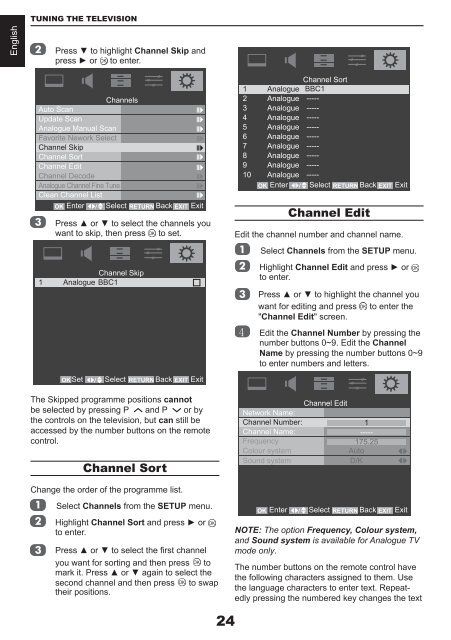You also want an ePaper? Increase the reach of your titles
YUMPU automatically turns print PDFs into web optimized ePapers that Google loves.
TUNING THE TELEVISIONEnglishPress ▼ to highlight Channel Skip andpress ► or to enter.ChannelsAuto ScanUpdate ScanAnalogue <strong>Manual</strong> ScanFavorite Nework SelectChannel SkipChannel SortChannel EditChannel DecodeAnalogue Channel Fine TuneClean Channel ListOK Enter Select RETURN Back EXIT ExitPress ▲ or ▼ to select the channels youwant to skip, then press to set.Channel Skip1 Analogue BBC1OKSetSelect RETURN Back EXIT ExitThe Skipped programme positions cannotbe selected by pressing P and P or bythe controls on the television, but can still beaccessed by the number buttons on the remotecontrol.Channel SortChannel Sort1 Analogue BBC12 Analogue -----3 Analogue -----4 Analogue -----5 Analogue -----6 Analogue -----7 Analogue -----8 Analogue -----9 Analogue -----10 Analogue -----OK Enter Select RETURN Back EXIT ExitChannel EditEdit the channel number and channel name.Select Channels from the SETUP menu.Highlight Channel Edit and press ► orto enter.Press ▲ or ▼ to highlight the channel youwant for editing and press to enter the"Channel Edit" screen.4 Edit the Channel Number by pressing thenumber buttons 0~9. Edit the ChannelName by pressing the number buttons 0~9to enter numbers and letters.Channel EditNetwork Name:Channel Number:1Channel Name:-----Frequency175.25Colour systemAutoSound systemD/KChange the order of the programme list.Select Channels from the SETUP menu.Highlight Channel Sort and press ► orto enter.Press ▲ or ▼ to select the first channelyou want for sorting and then press tomark it. Press ▲ or ▼ again to select thesecond channel and then press to swaptheir positions.OK EnterSelect RETURN Back EXIT ExitNOTE: The option Frequency, Colour system,and Sound system is available for Analogue TVmode only.The number buttons on the remote control havethe following characters assigned to them. Usethe language characters to enter text. Repeatedlypressing the numbered key changes the text24