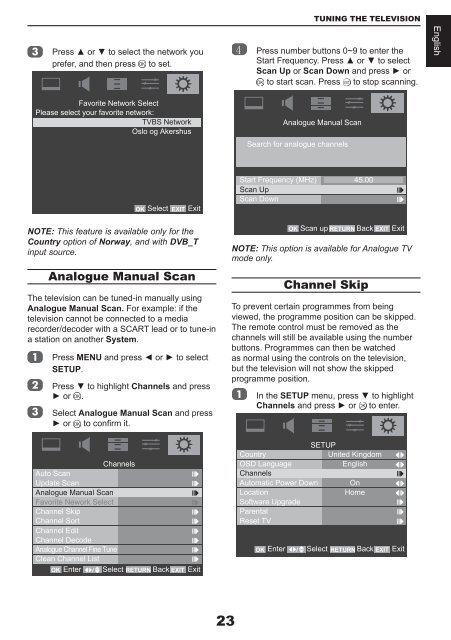Create successful ePaper yourself
Turn your PDF publications into a flip-book with our unique Google optimized e-Paper software.
Press ▲ or ▼ to select the network youprefer, and then press to set.TUNING THE TELEVISION4 Press number buttons 0~9 to enter theStart Frequency. Press ▲ or ▼ to selectScan Up or Scan Down and press ► orto start scan. Press to stop scanning.EnglishFavorite Network SelectPlease select your favorite network:TVBS NetworkOslo og AkershusAnalogue <strong>Manual</strong> ScanSearch for analogue channelsOK SelectEXIT ExitNOTE: This feature is available only for theCountry option of Norway, and with DVB_Tinput source.Analogue <strong>Manual</strong> ScanThe television can be tuned-in manually usingAnalogue <strong>Manual</strong> Scan. For example: if thetelevision cannot be connected to a mediarecorder/decoder with a SCART lead or to tune-ina station on another System.Press MENU and press ◄ or ► to selectSETUP.Press ▼ to highlight Channels and press► or .Select Analogue <strong>Manual</strong> Scan and press► or to confirm it.Start Frequency (MHz) 45.00Scan UpScan DownOK Scan up RETURN Back EXIT ExitNOTE: This option is available for Analogue TVmode only.Channel SkipTo prevent certain programmes from beingviewed, the programme position can be skipped.The remote control must be removed as thechannels will still be available using the numberbuttons. Programmes can then be watchedas normal using the controls on the television,but the television will not show the skippedprogramme position.In the SETUP menu, press ▼ to highlightChannels and press ► or to enter.ChannelsAuto ScanUpdate ScanAnalogue <strong>Manual</strong> ScanFavorite Nework SelectChannel SkipChannel SortChannel EditChannel DecodeAnalogue Channel Fine TuneClean Channel ListOK Enter Select RETURN Back EXIT ExitSETUPCountryUnited KingdomOSD LanguageEnglishChannelsAutomatic Power Down OnLocationHomeSoftware UpgradeParentalReset TVOK EnterSelect RETURN Back EXIT Exit23