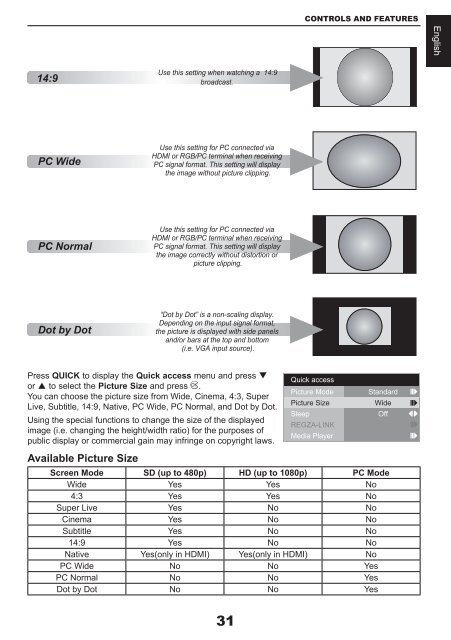Create successful ePaper yourself
Turn your PDF publications into a flip-book with our unique Google optimized e-Paper software.
CONTROLS AND FEATURESEnglish14:9Use this setting when watching a 14:9broadcast.PC WideUse this setting for PC connected viaHDMI or RGB/PC terminal when receivingPC signal format. This setting will displaythe image without picture clipping.PC NormalUse this setting for PC connected viaHDMI or RGB/PC terminal when receivingPC signal format. This setting will displaythe image correctly without distortion orpicture clipping.Dot by Dot“Dot by Dot” is a non-scaling display.Depending on the input signal format,the picture is displayed with side panelsand/or bars at the top and bottom(i.e. VGA input source).Press QUICK to display the Quick access menu and press or to select the Picture Size and press .You can choose the picture size from Wide, Cinema, 4:3, SuperLive, Subtitle, 14:9, Native, PC Wide, PC Normal, and Dot by Dot.Using the special functions to change the size of the displayedimage (i.e. changing the height/width ratio) for the purposes ofpublic display or commercial gain may infringe on copyright laws.Quick accessPicture ModePicture SizeSleepREGZA-LINKMedia PlayerStandardWideOffAvailable Picture SizeScreen Mode SD (up to 480p) HD (up to 1080p) PC ModeWide Yes Yes No4:3 Yes Yes NoSuper Live Yes No NoCinema Yes No NoSubtitle Yes No No14:9 Yes No NoNative Yes(only in HDMI) Yes(only in HDMI) NoPC Wide No No YesPC Normal No No YesDot by Dot No No Yes31