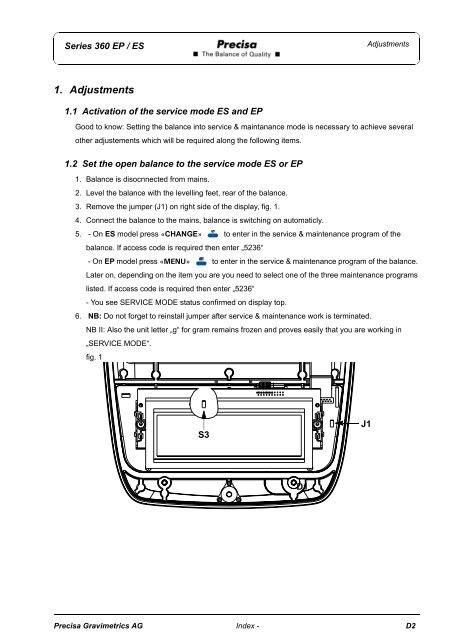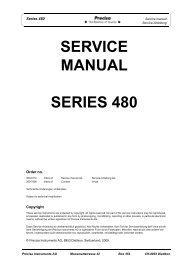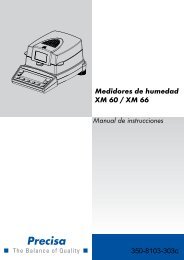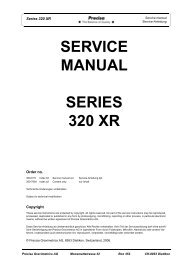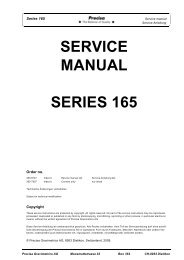SERVICE MANUAL SERIES 360 EP SERIES 360 ES - Precisa
SERVICE MANUAL SERIES 360 EP SERIES 360 ES - Precisa
SERVICE MANUAL SERIES 360 EP SERIES 360 ES - Precisa
You also want an ePaper? Increase the reach of your titles
YUMPU automatically turns print PDFs into web optimized ePapers that Google loves.
Series <strong>360</strong> <strong>EP</strong> / <strong>ES</strong>Adjustments1. Adjustments1.1 Activation of the service mode <strong>ES</strong> and <strong>EP</strong>Good to know: Setting the balance into service & maintanance mode is necessary to achieve severalother adjustements which will be required along the following items.1.2 Set the open balance to the service mode <strong>ES</strong> or <strong>EP</strong>1. Balance is disocnnected from mains.2. Level the balance with the levelling feet, rear of the balance.3. Remove the jumper (J1) on right side of the display, fig. 1.4. Connect the balance to the mains, balance is switching on automaticly.5. - On <strong>ES</strong> model press «CHANGE» to enter in the service & maintenance program of thebalance. If access code is required then enter „5236“- On <strong>EP</strong> model press «MENU» to enter in the service & maintenance program of the balance.Later on, depending on the item you are you need to select one of the three maintenance programslisted. If access code is required then enter „5236“- You see <strong>SERVICE</strong> MODE status confirmed on display top.6. NB: Do not forget to reinstall jumper after service & maintenance work is terminated.NB II: Also the unit letter „g“ for gram remains frozen and proves easily that you are working in„<strong>SERVICE</strong> MODE“.fig. 1S3J1D1<strong>Precisa</strong> Gravimetrics AG Index - D2