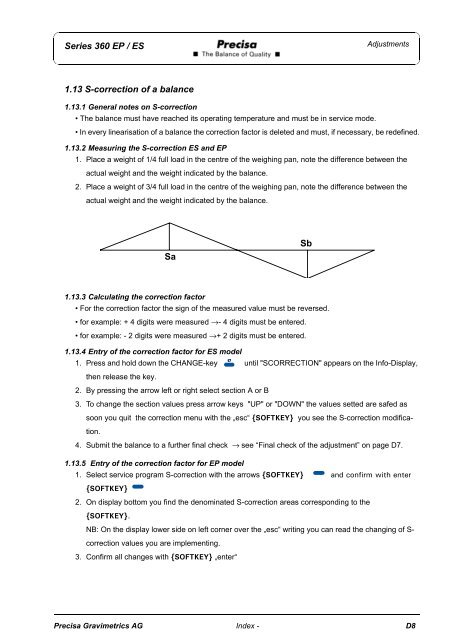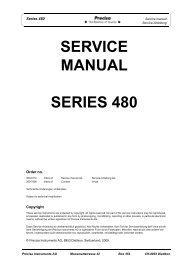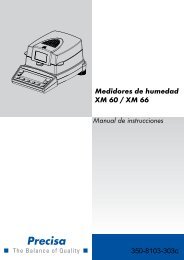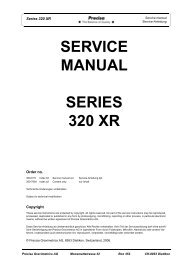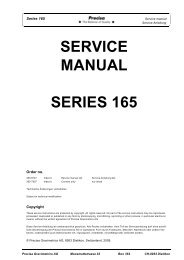SERVICE MANUAL SERIES 360 EP SERIES 360 ES - Precisa
SERVICE MANUAL SERIES 360 EP SERIES 360 ES - Precisa
SERVICE MANUAL SERIES 360 EP SERIES 360 ES - Precisa
Create successful ePaper yourself
Turn your PDF publications into a flip-book with our unique Google optimized e-Paper software.
Series <strong>360</strong> <strong>EP</strong> / <strong>ES</strong>Adjustments1.13 S-correction of a balance1.13.1 General notes on S-correction• The balance must have reached its operating temperature and must be in service mode.• In every linearisation of a balance the correction factor is deleted and must, if necessary, be redefined.1.13.2 Measuring the S-correction <strong>ES</strong> and <strong>EP</strong>1. Place a weight of 1/4 full load in the centre of the weighing pan, note the difference between theactual weight and the weight indicated by the balance.2. Place a weight of 3/4 full load in the centre of the weighing pan, note the difference between theactual weight and the weight indicated by the balance.SaSb1.13.3 Calculating the correction factor• For the correction factor the sign of the measured value must be reversed.• for example: + 4 digits were measured →- 4 digits must be entered.• for example: - 2 digits were measured →+ 2 digits must be entered.1.13.4 Entry of the correction factor for <strong>ES</strong> model1. Press and hold down the CHANGE-key until "SCORRECTION" appears on the Info-Display,then release the key.2. By pressing the arrow left or right select section A or B3. To change the section values press arrow keys "UP" or "DOWN" the values setted are safed assoon you quit the correction menu with the „esc“ {SOFTKEY} you see the S-correction modification.4. Submit the balance to a further final check → see “Final check of the adjustment” on page D7.1.13.5 Entry of the correction factor for <strong>EP</strong> model1. Select service program S-correction with the arrows {SOFTKEY} and confirm with enter{SOFTKEY}2. On display bottom you find the denominated S-correction areas corresponding to the{SOFTKEY}.NB: On the display lower side on left corner over the „esc“ writing you can read the changing of S-correction values you are implementing.3. Confirm all changes with {SOFTKEY} „enter“<strong>Precisa</strong> Gravimetrics AG Index - D8