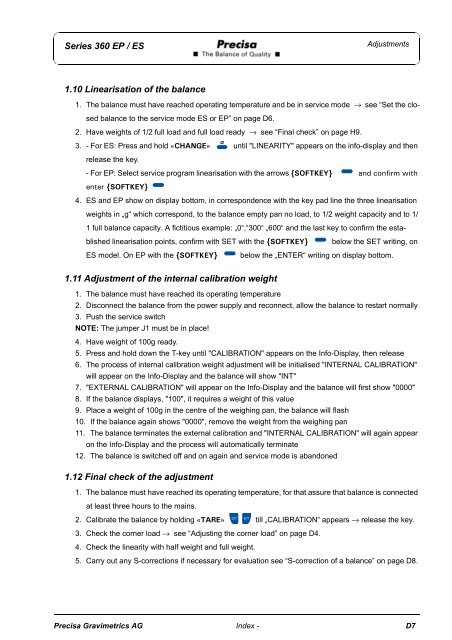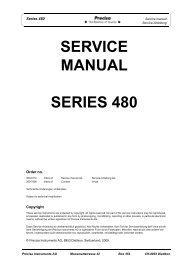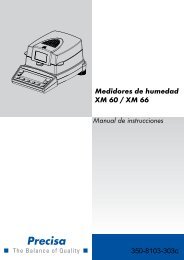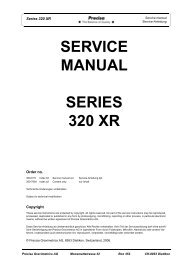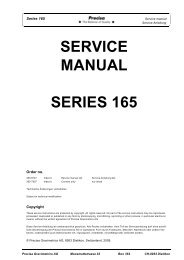SERVICE MANUAL SERIES 360 EP SERIES 360 ES - Precisa
SERVICE MANUAL SERIES 360 EP SERIES 360 ES - Precisa
SERVICE MANUAL SERIES 360 EP SERIES 360 ES - Precisa
You also want an ePaper? Increase the reach of your titles
YUMPU automatically turns print PDFs into web optimized ePapers that Google loves.
Series <strong>360</strong> <strong>EP</strong> / <strong>ES</strong>Adjustments1.10 Linearisation of the balance1. The balance must have reached operating temperature and be in service mode → see “Set the closedbalance to the service mode <strong>ES</strong> or <strong>EP</strong>” on page D6.2. Have weights of 1/2 full load and full load ready → see “Final check” on page H9.3. - For <strong>ES</strong>: Press and hold «CHANGE» until "LINEARITY" appears on the info-display and thenrelease the key.- For <strong>EP</strong>: Select service program linearisation with the arrows {SOFTKEY} and confirm withenter {SOFTKEY}4. <strong>ES</strong> and <strong>EP</strong> show on display bottom, in correspondence with the key pad line the three linearisationweights in „g“ which correspond, to the balance empty pan no load, to 1/2 weight capacity and to 1/1 full balance capacity. A fictitious example: „0“,“300“ „600“ and the last key to confirm the establishedlinearisation points, confirm with SET with the {SOFTKEY} below the SET writing, on<strong>ES</strong> model. On <strong>EP</strong> with the {SOFTKEY} below the „ENTER“ writing on display bottom.1.11 Adjustment of the internal calibration weight1. The balance must have reached its operating temperature2. Disconnect the balance from the power supply and reconnect, allow the balance to restart normally3. Push the service switchNOTE: The jumper J1 must be in place!4. Have weight of 100g ready.5. Press and hold down the T-key until "CALIBRATION" appears on the Info-Display, then release6. The process of internal calibration weight adjustment will be initialised "INTERNAL CALIBRATION"will appear on the Info-Display and the balance will show "INT"7. "EXTERNAL CALIBRATION" will appear on the Info-Display and the balance will first show "0000"8. If the balance displays, "100", it requires a weight of this value9. Place a weight of 100g in the centre of the weighing pan, the balance will flash10. If the balance again shows "0000", remove the weight from the weighing pan11. The balance terminates the external calibration and "INTERNAL CALIBRATION" will again appearon the Info-Display and the process will automatically terminate12. The balance is switched off and on again and service mode is abandoned1.12 Final check of the adjustment1. The balance must have reached its operating temperature, for that assure that balance is connectedat least three hours to the mains.2. Calibrate the balance by holding «TARE» till „CALIBRATION“ appears → release the key.3. Check the corner load → see “Adjusting the corner load” on page D4.4. Check the linearity with half weight and full weight.5. Carry out any S-corrections if necessary for evaluation see “S-correction of a balance” on page D8.<strong>Precisa</strong> Gravimetrics AG Index - D7