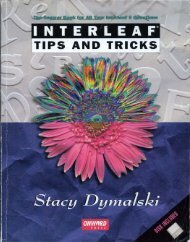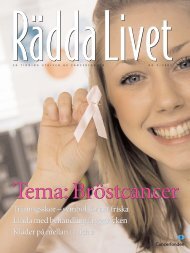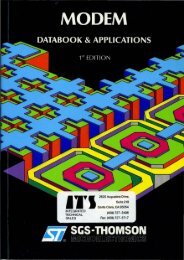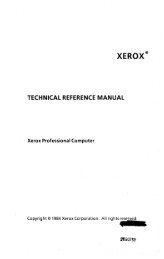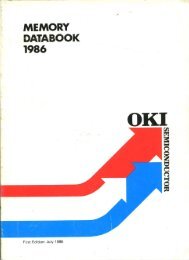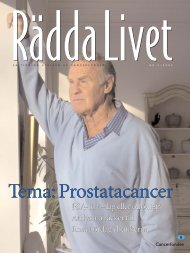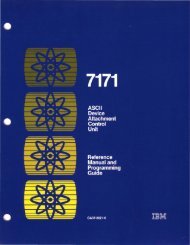- Page 1 and 2: ------------_.-- - - GA21-9353-0S52
- Page 3 and 4: ContentsCHAPTER 1.5280 FUNCTIONS AN
- Page 5 and 6: Binary Double Register Add Immediat
- Page 7 and 8: Chapter 1. 5280 Functions and Stora
- Page 9 and 10: MAIN STORAGEMain storage is divided
- Page 11 and 12: COMMON AREAThe following is a gener
- Page 13 and 14: Device lOB PointersEach device lOB
- Page 15 and 16: Resource Allocation TableThe option
- Page 17 and 18: The first 256 bytes of this area, i
- Page 19 and 20: When a program executing in a backg
- Page 21 and 22: User Defined Error RecoveryWhen a p
- Page 23 and 24: 3. Determines the proper attention
- Page 25 and 26: If the compare of options does not
- Page 27 and 28: Magnetic Stripe ReaderThe optional
- Page 29 and 30: COMMUN ICATIONS CONTROLThe communic
- Page 31 and 32: The main microprocessor checks the
- Page 33 and 34: Chapter 2. Main Storage Data AreasT
- Page 35 and 36: Hex Length inDisplace- Bytes {inmen
- Page 37 and 38: Hex Length inDisplace- Bytes (inmen
- Page 39 and 40: Hex Length inDisplace- Bytes (inmen
- Page 41 and 42: COMMON FUNCTIONS AND GLOBAL TABLEST
- Page 43 and 44: Error Recording TablesA system hard
- Page 45 and 46: Error Code Format,.xxx xe Device Id
- Page 47 and 48: e For error codes 1200 and 1201, by
- Page 49 and 50: • Storage overrun: The diskette M
- Page 51: • Outstanding Status from Printer
- Page 55 and 56: PARTITION AREAThe partition area co
- Page 57 and 58: Hex Length inDisplace- Bytes (inmen
- Page 59 and 60: HexDisplacementLength inBytes (inHe
- Page 61 and 62: HexDisplacementLength inBytes (inHe
- Page 63 and 64: Diskette and Printer FormatByteoMea
- Page 65 and 66: 70 Positions Remaining in Current R
- Page 67 and 68: HexDisplacementLength inBytes (inHe
- Page 69 and 70: Hex Length inDisplace- Bytes (inmen
- Page 71 and 72: Hex Length inDisplace- Bytes (inmen
- Page 73 and 74: HexDisplacement39Length inBytes (in
- Page 75 and 76: HexDisplacement3C3DLength inBytes (
- Page 77 and 78: Hex Length inDisplace- Bytes (inmen
- Page 79 and 80: Hex Length inDisplace- Bytes (inmen
- Page 81 and 82: System Indicaton Within a Partition
- Page 84 and 85: Diskette lOBFollowing is a general
- Page 86 and 87: HexDisplacementLength inBytes (inDe
- Page 88 and 89: HexDisplacementlength inBytes (inHe
- Page 90 and 91: Hex Length inDisplace- Bytes (inmen
- Page 92 and 93: Hex Length inDisplace- Bytes (inmen
- Page 94 and 95: 58 System Use Only I Number of Byte
- Page 96 and 97: HexDisplacementLength inBytes (inHe
- Page 98 and 99: HexDisplacementLength inBytes (inHe
- Page 100 and 101: HexDisplacement63Length inBytes (in
- Page 102 and 103:
An object code table instruction co
- Page 104 and 105:
The following illustration shows ho
- Page 106 and 107:
The following illustration shows ho
- Page 108 and 109:
Control Byte GroupContiol (such as
- Page 110 and 111:
010 Start of Control String: Contro
- Page 112 and 113:
101 Execute Secondary Format: The e
- Page 114 and 115:
Field Attributes and Storage Duplic
- Page 116 and 117:
Constant Insert Data and PromptsCon
- Page 118 and 119:
-------Byte Groups: Repeated for ea
- Page 120 and 121:
Edit FlagsThe edit flags specify th
- Page 122 and 123:
Second Optional Edit Control ByteTh
- Page 124 and 125:
Hex Code05MeaningInsert comma chara
- Page 126 and 127:
120This page intentionally left bla
- Page 128 and 129:
Ell---------r---00 20 40 60 80 AD C
- Page 130 and 131:
The validity table contains 1-byte
- Page 132 and 133:
DIACRITIC TABLETho "''''' "" rli",,
- Page 134 and 135:
The second and third byte contain t
- Page 136 and 137:
SCAN CODE TRANSLATE TABLETI-t._ ,..
- Page 138 and 139:
Addressing a Byte Within the Partit
- Page 140 and 141:
Addressing a Binary RegisterEach bi
- Page 142 and 143:
.4rlrlr,.ccinn thrnllnh ::. ~vct,."
- Page 144 and 145:
INSTRUCTION FORMATMnemonic to Op Co
- Page 146 and 147:
OpOpMnemonic Code Mnemonic CodeTROF
- Page 148 and 149:
Test Format Number (I F fmt)Source:
- Page 150 and 151:
Test and Reset Indicator (lFIR In)S
- Page 152 and 153:
Decrement Binary Register and Test
- Page 154 and 155:
Subroutine CaU (CALL/CALL TB)CALL B
- Page 156 and 157:
Subroutine Return or Enable Externa
- Page 158 and 159:
Test Decimal Register for Absolute
- Page 160 and 161:
Test Decimal Register for Signed Nu
- Page 162 and 163:
Deci",@1 Register Subtract (-)Soure
- Page 164 and 165:
Decimal Register Copy (=)Source: Ra
- Page 166 and 167:
Decimal Register Diyide U}Source: R
- Page 168 and 169:
Decimal Registers, Move Partial Con
- Page 170 and 171:
Decimal Register lone Modification
- Page 172 and 173:
Decimal Register Shift Left Signed
- Page 174 and 175:
Decimal Registei Shift Right and Ro
- Page 176 and 177:
Formatted Read to Storage (REBF)Sou
- Page 178 and 179:
Close a Data Set or Terminate Commu
- Page 180 and 181:
Search a Data Set (SEARCH)Source:SE
- Page 182 and 183:
ByteContents3-4 Fie!d position in w
- Page 184 and 185:
Position Diskette (POSN)[BOE] CURRS
- Page 186 and 187:
Search Resource Allocation Table (S
- Page 188 and 189:
Load a Partition (LOAD)Source:LOADO
- Page 190 and 191:
Exit a Partition (EXIT)Source:IIEXI
- Page 192 and 193:
Insert a Record into a Data Set (WR
- Page 194 and 195:
Source: INIT (dsn ,BRn)Object:8DIII
- Page 196 and 197:
ByteMeaningend The last byte in the
- Page 198 and 199:
Wait for 110 Completion (WAIT/lWAIT
- Page 200 and 201:
Formatted Write from Registers (WRB
- Page 202 and 203:
Diagnostic operations are used for
- Page 204 and 205:
Formatted Write to the Screen (WFMC
- Page 206 and 207:
The TeTL instructioll perforrns the
- Page 208 and 209:
Skip on AND, Exclusive-OR Mask (AND
- Page 210 and 211:
Exchange Binary Register Contents
- Page 212 and 213:
Convert Binary to EBCDIC (BINHEX)So
- Page 214 and 215:
Skip If Not Equal (I FC NOT)Source:
- Page 216 and 217:
Search Ordered Table for Higher or
- Page 218 and 219:
Read Table Entry (T8RO/TBRL)Source:
- Page 220 and 221:
Search Reverse Ordered Table for Lo
- Page 222 and 223:
Insert Table Entry (TBIN)Source: TB
- Page 224 and 225:
Compare Decimal for Not Equal (I F
- Page 226 and 227:
ea.n,.are Det:imal for Equal (I F R
- Page 228 and 229:
Compare Decima' Digit5 for Not Equa
- Page 230 and 231:
Compare Decimal Digits for Equal (I
- Page 232 and 233:
Compare Binary Ha!f-Register for No
- Page 234 and 235:
C.ompare Binary Half-Register for E
- Page 236 and 237:
Compare Binary for Not Equal OF BRn
- Page 238 and 239:
Compare Binary for Equal (I F BRn E
- Page 240 and 241:
Load Decimal Register from Base-Dis
- Page 242 and 243:
Store Decimal Register into Labeled
- Page 244 and 245:
Binary Subtract Immediate Data (BRn
- Page 246 and 247:
Binary Double Register Subtract Imm
- Page 248 and 249:
Binary AND with Immediate Data (BRn
- Page 250 and 251:
Binary Exclusive OR with Immediate
- Page 252 and 253:
Store Binary Register Contents (lab
- Page 254 and 255:
Move Characters (MVC(BRn) I MVC(BRn
- Page 256 and 257:
Convert Binary to Decima! (Rn = BRn
- Page 258 and 259:
Translate and Test (TRT)Source:Obje
- Page 260 and 261:
Binary Divide. Single or Double Reg
- Page 262 and 263:
Compare Character Strings (CLC)iSou
- Page 264 and 265:
Set Bits On 'v· .. ith Mask (SETON
- Page 266 and 267:
Set Bits Off with Mask (SETOFF)Sour
- Page 268 and 269:
Skip if Bits are OFF (lFB OFF)Sourc
- Page 270 and 271:
Skip If Bits are On (I FB ON)Source
- Page 272 and 273:
Insert Constant Into a Base Displac
- Page 274 and 275:
Skip if Byte Equals Constant (I FB
- Page 276 and 277:
Duplicate a Character at Base Displ
- Page 278 and 279:
Replace Field on Screen (REPFLD)Sou
- Page 280 and 281:
Read Elapsed Time CounterSource: RT
- Page 282 and 283:
Change Row Attribute (KEYOP)Source:
- Page 284 and 285:
Accept Keystrokes and Store (KACCPT
- Page 286 and 287:
Pass EBCDIC to Keyboard (KEYOP)Sour
- Page 288 and 289:
Request Keyboard Error Mode (KERRST
- Page 290 and 291:
Sound Buzzer (BUZZ)Source:BuzzII I
- Page 292 and 293:
Click Keyboard (CLICK)Source:CLICKO
- Page 294 and 295:
The magnetic stripe data consists o
- Page 296 and 297:
This operation should be issued onl
- Page 298 and 299:
Keyboard/Disp!ay Externa! Register
- Page 300 and 301:
Load KeyboardlDisplay Control Area
- Page 302 and 303:
Move Characters to Screen (CRTMM)o
- Page 304 and 305:
Resume Data Entry (RESUME/RESMXT/RE
- Page 306 and 307:
Enter (ENTR)Source:Object:D Op code
- Page 308 and 309:
302This page intentionally left bla
- Page 310 and 311:
How to Start the Display IAlter Fun
- Page 312 and 313:
The following chart shows the optio
- Page 314 and 315:
Display Main StorageThe display mai
- Page 316 and 317:
Move Keyboard/Display StorageThis f
- Page 318 and 319:
DUMP AND TRACE CONSOLE FUNCTIONSWit
- Page 320 and 321:
Trace FunctionThe trace function tr
- Page 322 and 323:
Main Storage Disp!ayYou can request
- Page 324 and 325:
318This page intentionally left bla
- Page 326 and 327:
Byte Bit Meaning if 13 Autu-dup/ski
- Page 328 and 329:
In verify mode, for all fields exce
- Page 330 and 331:
No character set checking is perfor
- Page 332 and 333:
!f the I+- (Field Backspace) key is
- Page 334 and 335:
• Di~its Only Ri~ht-Adjust or Num
- Page 336 and 337:
• Numeric Field: For a numeric fi
- Page 338 and 339:
Katakana Uppershiftkey (SYM SH I FT
- Page 340 and 341:
Skip FunctionThe skip function is i
- Page 342 and 343:
EBCDIC CHARTS FOR PRINTABLE CHARACT
- Page 344 and 345:
338This page intentionally left bla
- Page 346 and 347:
• BellFunction: This control char
- Page 348 and 349:
The following table shows the chara
- Page 350 and 351:
Notes:1. The following table shows
- Page 352 and 353:
346This page intentionally left bla
- Page 354 and 355:
BitEBCDIC Number Key DescriptionX'O
- Page 356 and 357:
•Functions from 2D-3F are handled
- Page 358 and 359:
The 69-Key Data Entry Keyboard and
- Page 360 and 361:
DecimalPosition73747576DescriptionE
- Page 362 and 363:
D!SKETTE HEADER LABEL (HDR1)Diskett
- Page 364 and 365:
Decima!Position45DescriptionMultivo
- Page 366 and 367:
360This page intentionally left bla
- Page 368 and 369:
auto dup: Automatic duplication. (1
- Page 370 and 371:
data table: A table defined by the
- Page 372 and 373:
input record: A data record that is
- Page 374 and 375:
program listing: A computer printou
- Page 376 and 377:
verify mode: The mode in which the
- Page 378 and 379:
lock lengthdiskette JOB 82printer l
- Page 380 and 381:
EBCDIC charts for printable charact
- Page 382 and 383:
load parameters 182lock shared tabl
- Page 384 and 385:
shift instructionsbinary register 2
- Page 386 and 387:
380
- Page 388:
GA21-9353-0Fold and tapePlease do n