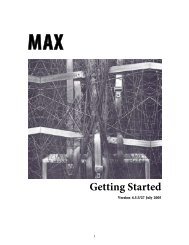Tutorials and Topics - Peabody Computer Music
Tutorials and Topics - Peabody Computer Music
Tutorials and Topics - Peabody Computer Music
Create successful ePaper yourself
Turn your PDF publications into a flip-book with our unique Google optimized e-Paper software.
Table of ContentsInter-application Synchronization <strong>and</strong> MIDI in ReWire ...........................................52Using ASIO on Windows.........................................................................................................53Controlling ASIO Drivers with Messages to the dsp Object on Windows ....................54Working in Non-Real Time with MSP..................................................................................55Tutorial 1: Fundamentals—Test tone............................................................................................ 57MSP objects are pretty much like Max objects ....................................................................57...but they’re a little different....................................................................................................57...so they look a little different .................................................................................................58Digital-to-analog converter: dac~ ..........................................................................................58Wavetable synthesis: cycle~.....................................................................................................59Starting <strong>and</strong> stopping signal processing................................................................................60Listening to the Test Tone........................................................................................................60Troubleshooting.........................................................................................................................60Tutorial 2: Fundamentals—Adjustable oscillator ........................................................................... 62Amplifier: *~ ...............................................................................................................................62Line segment generator: line~.................................................................................................63Adjustable oscillator..................................................................................................................65Fade In <strong>and</strong> Fade Out................................................................................................................66Tutorial 3: Fundamentals—Wavetable oscillator ........................................................................... 68Audio on/off switch: ezdac~....................................................................................................68A stored sound: buffer~............................................................................................................68Create a breakpoint line segment function with line~ .......................................................69Other signal generators: phasor~ <strong>and</strong> noise~ ......................................................................70Add signals to produce a composite sound ..........................................................................71Tutorial 4: Fundamentals—Routing signals................................................................................... 74Remote signal connections: send~ <strong>and</strong> receive~.................................................................74Routing a signal: gate~..............................................................................................................75Wave interference......................................................................................................................75Amplitude <strong>and</strong> relative amplitude..........................................................................................77Constant signal value: sig~.......................................................................................................78Changing the phase of a waveform ........................................................................................80Receiving a different signal ......................................................................................................82Tutorial 5: Fundamentals—Turning signals on <strong>and</strong> off ................................................................... 84Turning audio on <strong>and</strong> off selectively......................................................................................84Selecting one of several signals: selector~ .............................................................................85Turning off part of a signal network: begin~ .......................................................................87Disabling audio in a Patcher: mute~ <strong>and</strong> pcontrol .............................................................88Tutorial 6: A Review of Fundamentals............................................................................................ 93Exercises in the fundamentals of MSP...................................................................................93Exercise 1 ..............................................................................................................................93Exercise 2 ..............................................................................................................................934