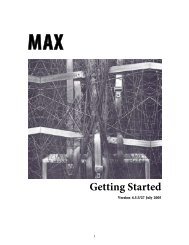Tutorials and Topics - Peabody Computer Music
Tutorials and Topics - Peabody Computer Music
Tutorials and Topics - Peabody Computer Music
Create successful ePaper yourself
Turn your PDF publications into a flip-book with our unique Google optimized e-Paper software.
Audio I/OAudio input <strong>and</strong>output with MSPFor example, after the Max/MSP ReWire Device is registered, Cubase SX 1.0 will have aMax/ MSP menu item in the Devices menu. When you choose it you will see a list of theaudio outputs from Max/MSP. They will default to the off state. Click on any of thebuttons to activate that channel. Once the channel is activated it will show up in theCubase Track Mixer.MSP can also be used as a Mixer Application for ReWire Devices such as Reason. To dothis, you use the rewire~ object. Please see the MSP Reference Manual pages on the rewire~object for more information.If you try to use rewire~<strong>and</strong> the ad_rewire audio driver simultaneously, you won't get anyaudio output. This is because each is waiting for the other: the ad_rewire driver is waitingfor the rewire~ object to ask it for an audio stream, but the rewire~ object can't doanything unless given processing time by an audio driver.However, you can use rewire~ in conjunction with the Max Runtime or a st<strong>and</strong>alone builtusing Max/MSP when the runtime or st<strong>and</strong>alone is using the ad_rewire driver.Inter-application Synchronization <strong>and</strong> MIDI in ReWireReWire supports sending synchronization, transport, <strong>and</strong> tempo information both to <strong>and</strong>from ReWire Devices. The hostsync~, hostphasor~, <strong>and</strong> hostcontrol~ MSP objects can workwith the ad_rewire driver to provide this information <strong>and</strong> to control the host’s transport.See the MSP Reference Manual pages of these objects for more information.Rewire 2 also supports MIDI communication to <strong>and</strong> from ReWire Devices. Currentlyboth the rewire~ object <strong>and</strong> the ad_rewire driver support MIDI, although they work indifferent ways. To send <strong>and</strong> receive midi using the rewire~ object, you send message to<strong>and</strong> receive messages directly from the object. See the MSP Reference Manual pages forthe rewire~ object for more information.The ad_rewire MIDI support is more integrated into the Max MIDI system—Max MIDIports are created so you can use the st<strong>and</strong>ard Max MIDI objects to send <strong>and</strong> receive MIDIvia the ad_rewire driver. After you choose the ad_rewire driver in the DSP StatusWindow, MIDI ports will appear in the MIDI Setup window the next time it is opened.The number of midi ports dedicated to ReWire can be changed using the MIDI Portsoption in the DSP Status Window.For example, you can choose one of the Max ReWire MIDI ports as a MIDI output devicein Cubase <strong>and</strong> then use st<strong>and</strong>ard Max MIDI objects (such as notein) to control yourMax/MSP created synthesizer. Likewise, you can send MIDI into Cubase using the maxMIDI objects <strong>and</strong> the ReWire MIDI ports, <strong>and</strong> recorded the results to a track for furthermanipulation or playback.52