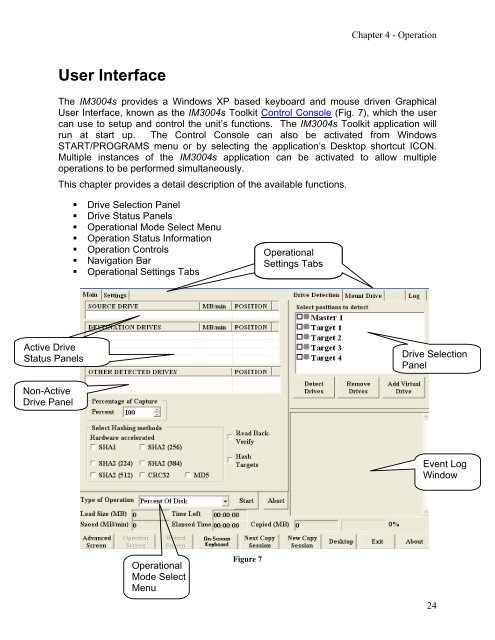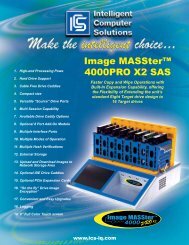IM3004s User Guide v2.2.pdf - ICS-IQ.com
IM3004s User Guide v2.2.pdf - ICS-IQ.com
IM3004s User Guide v2.2.pdf - ICS-IQ.com
Create successful ePaper yourself
Turn your PDF publications into a flip-book with our unique Google optimized e-Paper software.
Chapter 4 - Operation<strong>User</strong> InterfaceThe <strong>IM3004s</strong> provides a Windows XP based keyboard and mouse driven Graphical<strong>User</strong> Interface, known as the <strong>IM3004s</strong> Toolkit Control Console (Fig. 7), which the usercan use to setup and control the unit’s functions. The <strong>IM3004s</strong> Toolkit application willrun at start up. The Control Console can also be activated from WindowsSTART/PROGRAMS menu or by selecting the application’s Desktop shortcut ICON.Multiple instances of the <strong>IM3004s</strong> application can be activated to allow multipleoperations to be performed simultaneously.This chapter provides a detail description of the available functions.• Drive Selection Panel• Drive Status Panels• Operational Mode Select Menu• Operation Status Information• Operation Controls• Navigation Bar• Operational Settings TabsOperationalSettings TabsActive DriveStatus PanelsDrive SelectionPanelNon-ActiveDrive PanelEvent LogWindowOperationalMode SelectMenuFigure 724