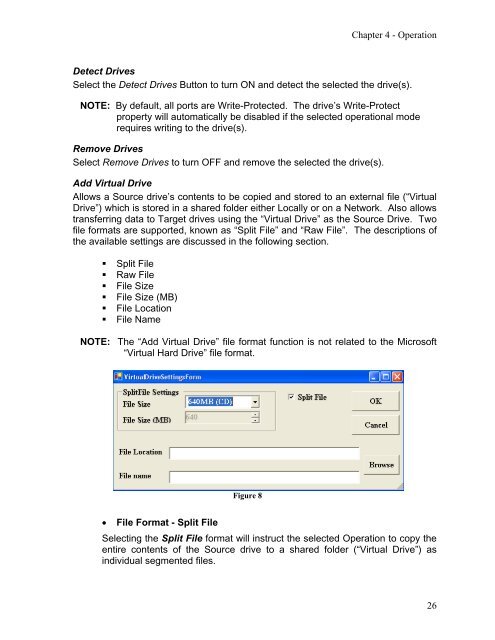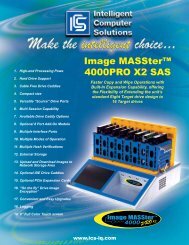IM3004s User Guide v2.2.pdf - ICS-IQ.com
IM3004s User Guide v2.2.pdf - ICS-IQ.com
IM3004s User Guide v2.2.pdf - ICS-IQ.com
Create successful ePaper yourself
Turn your PDF publications into a flip-book with our unique Google optimized e-Paper software.
Chapter 4 - OperationDetect DrivesSelect the Detect Drives Button to turn ON and detect the selected the drive(s).NOTE: By default, all ports are Write-Protected. The drive’s Write-Protectproperty will automatically be disabled if the selected operational moderequires writing to the drive(s).Remove DrivesSelect Remove Drives to turn OFF and remove the selected the drive(s).Add Virtual DriveAllows a Source drive’s contents to be copied and stored to an external file (“VirtualDrive”) which is stored in a shared folder either Locally or on a Network. Also allowstransferring data to Target drives using the “Virtual Drive” as the Source Drive. Twofile formats are supported, known as “Split File” and “Raw File”. The descriptions ofthe available settings are discussed in the following section.• Split File• Raw File• File Size• File Size (MB)• File Location• File NameNOTE: The “Add Virtual Drive” file format function is not related to the Microsoft“Virtual Hard Drive” file format.Figure 8• File Format - Split FileSelecting the Split File format will instruct the selected Operation to copy theentire contents of the Source drive to a shared folder (“Virtual Drive”) asindividual segmented files.26