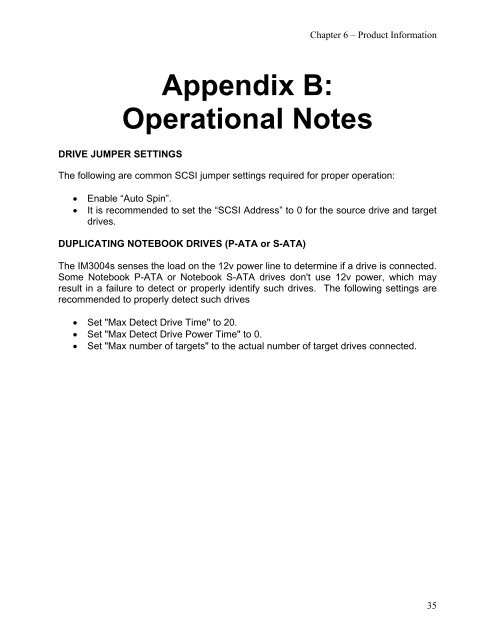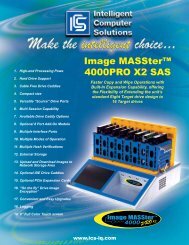IM3004s User Guide v2.2.pdf - ICS-IQ.com
IM3004s User Guide v2.2.pdf - ICS-IQ.com
IM3004s User Guide v2.2.pdf - ICS-IQ.com
Create successful ePaper yourself
Turn your PDF publications into a flip-book with our unique Google optimized e-Paper software.
Chapter 6 – Product InformationAppendix B:Operational NotesDRIVE JUMPER SETTINGSThe following are <strong>com</strong>mon SCSI jumper settings required for proper operation:• Enable “Auto Spin”.• It is re<strong>com</strong>mended to set the “SCSI Address” to 0 for the source drive and targetdrives.DUPLICATING NOTEBOOK DRIVES (P-ATA or S-ATA)The <strong>IM3004s</strong> senses the load on the 12v power line to determine if a drive is connected.Some Notebook P-ATA or Notebook S-ATA drives don't use 12v power, which mayresult in a failure to detect or properly identify such drives. The following settings arere<strong>com</strong>mended to properly detect such drives• Set "Max Detect Drive Time" to 20.• Set "Max Detect Drive Power Time" to 0.• Set "Max number of targets" to the actual number of target drives connected.35