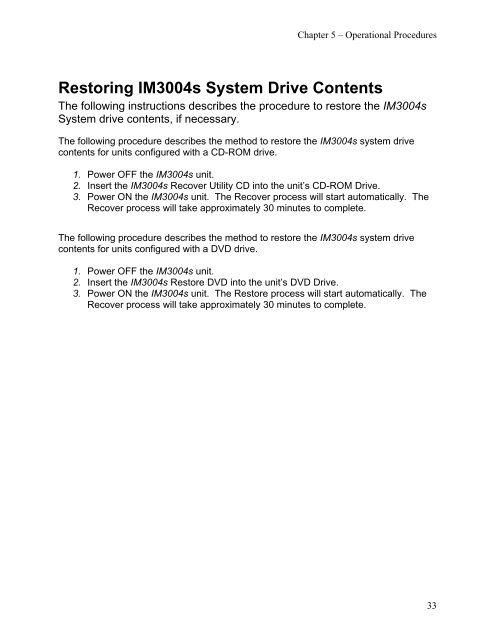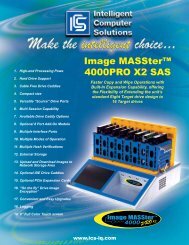IM3004s User Guide v2.2.pdf - ICS-IQ.com
IM3004s User Guide v2.2.pdf - ICS-IQ.com
IM3004s User Guide v2.2.pdf - ICS-IQ.com
You also want an ePaper? Increase the reach of your titles
YUMPU automatically turns print PDFs into web optimized ePapers that Google loves.
Chapter 5 – Operational ProceduresRestoring <strong>IM3004s</strong> System Drive ContentsThe following instructions describes the procedure to restore the <strong>IM3004s</strong>System drive contents, if necessary.The following procedure describes the method to restore the <strong>IM3004s</strong> system drivecontents for units configured with a CD-ROM drive.1. Power OFF the <strong>IM3004s</strong> unit.2. Insert the <strong>IM3004s</strong> Recover Utility CD into the unit’s CD-ROM Drive.3. Power ON the <strong>IM3004s</strong> unit. The Recover process will start automatically. TheRecover process will take approximately 30 minutes to <strong>com</strong>plete.The following procedure describes the method to restore the <strong>IM3004s</strong> system drivecontents for units configured with a DVD drive.1. Power OFF the <strong>IM3004s</strong> unit.2. Insert the <strong>IM3004s</strong> Restore DVD into the unit’s DVD Drive.3. Power ON the <strong>IM3004s</strong> unit. The Restore process will start automatically. TheRecover process will take approximately 30 minutes to <strong>com</strong>plete.33