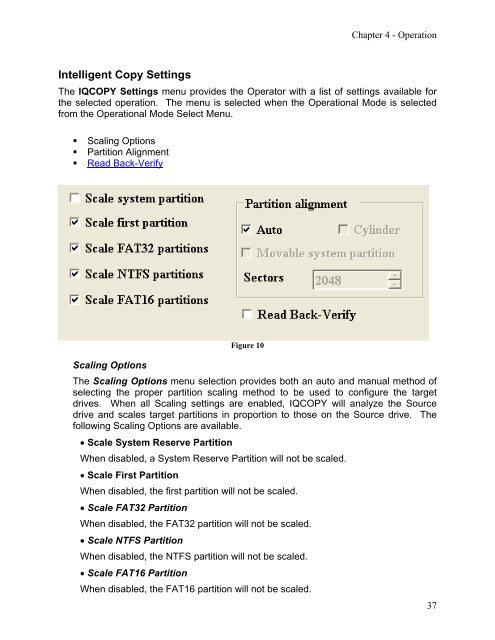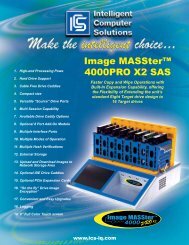IM3004s User Guide v2.2.pdf - ICS-IQ.com
IM3004s User Guide v2.2.pdf - ICS-IQ.com
IM3004s User Guide v2.2.pdf - ICS-IQ.com
Create successful ePaper yourself
Turn your PDF publications into a flip-book with our unique Google optimized e-Paper software.
Chapter 4 - OperationIntelligent Copy SettingsThe <strong>IQ</strong>COPY Settings menu provides the Operator with a list of settings available forthe selected operation. The menu is selected when the Operational Mode is selectedfrom the Operational Mode Select Menu.• Scaling Options• Partition Alignment• Read Back-VerifyScaling OptionsFigure 10The Scaling Options menu selection provides both an auto and manual method ofselecting the proper partition scaling method to be used to configure the targetdrives. When all Scaling settings are enabled, <strong>IQ</strong>COPY will analyze the Sourcedrive and scales target partitions in proportion to those on the Source drive. Thefollowing Scaling Options are available.• Scale System Reserve PartitionWhen disabled, a System Reserve Partition will not be scaled.• Scale First PartitionWhen disabled, the first partition will not be scaled.• Scale FAT32 PartitionWhen disabled, the FAT32 partition will not be scaled.• Scale NTFS PartitionWhen disabled, the NTFS partition will not be scaled.• Scale FAT16 PartitionWhen disabled, the FAT16 partition will not be scaled.37