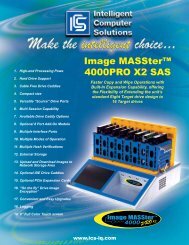IM3004s User Guide v2.2.pdf - ICS-IQ.com
IM3004s User Guide v2.2.pdf - ICS-IQ.com
IM3004s User Guide v2.2.pdf - ICS-IQ.com
Create successful ePaper yourself
Turn your PDF publications into a flip-book with our unique Google optimized e-Paper software.
Chapter 4 - OperationAdvanced Mount Drive MenuThe <strong>IM3004s</strong> Advanced Mount Drive Menu provides access to the functions andcontrols necessary to change the state of the detected device Write Protection andMount Volume properties. By default, all ports including the Target Drive ports andunit’s USB ports are Write-Protected. In addition, the detected drive’s partitions orvolumes are “hidden” from the unit’s O/S. The drive’s properties will automatically beconfigured for the <strong>com</strong>mon Operational Modes. The re<strong>com</strong>mended state of eachdevice will depend on the operation to be performed with the detected devices. Themenu is displayed by selecting the Mount Drive Tab from the Advanced InterfaceControl Console. The descriptions of the available Mount Drive Settings are discussedin the following section.• Write-Protection• Mount Volumes• Simulate Drive Signature• ApplyFigure 2027