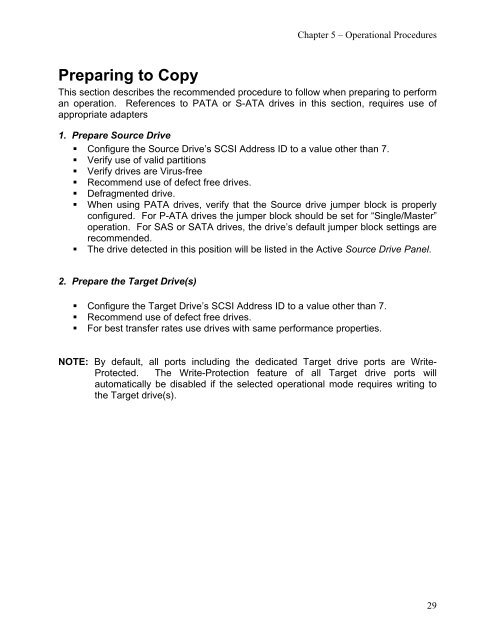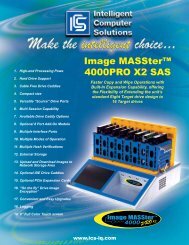IM3004s User Guide v2.2.pdf - ICS-IQ.com
IM3004s User Guide v2.2.pdf - ICS-IQ.com
IM3004s User Guide v2.2.pdf - ICS-IQ.com
Create successful ePaper yourself
Turn your PDF publications into a flip-book with our unique Google optimized e-Paper software.
Chapter 5 – Operational ProceduresPreparing to CopyThis section describes the re<strong>com</strong>mended procedure to follow when preparing to performan operation. References to PATA or S-ATA drives in this section, requires use ofappropriate adapters1. Prepare Source Drive• Configure the Source Drive’s SCSI Address ID to a value other than 7.• Verify use of valid partitions• Verify drives are Virus-free• Re<strong>com</strong>mend use of defect free drives.• Defragmented drive.• When using PATA drives, verify that the Source drive jumper block is properlyconfigured. For P-ATA drives the jumper block should be set for “Single/Master”operation. For SAS or SATA drives, the drive’s default jumper block settings arere<strong>com</strong>mended.• The drive detected in this position will be listed in the Active Source Drive Panel.2. Prepare the Target Drive(s)• Configure the Target Drive’s SCSI Address ID to a value other than 7.• Re<strong>com</strong>mend use of defect free drives.• For best transfer rates use drives with same performance properties.NOTE: By default, all ports including the dedicated Target drive ports are Write-Protected. The Write-Protection feature of all Target drive ports willautomatically be disabled if the selected operational mode requires writing tothe Target drive(s).29