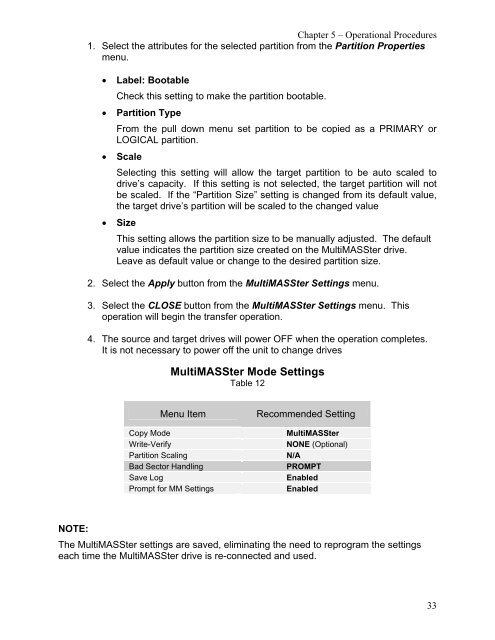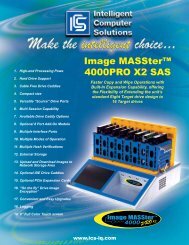IM3004s User Guide v2.2.pdf - ICS-IQ.com
IM3004s User Guide v2.2.pdf - ICS-IQ.com
IM3004s User Guide v2.2.pdf - ICS-IQ.com
Create successful ePaper yourself
Turn your PDF publications into a flip-book with our unique Google optimized e-Paper software.
Chapter 5 – Operational Procedures1. Select the attributes for the selected partition from the Partition Propertiesmenu.• Label: BootableCheck this setting to make the partition bootable.• Partition TypeFrom the pull down menu set partition to be copied as a PRIMARY orLOGICAL partition.• ScaleSelecting this setting will allow the target partition to be auto scaled todrive’s capacity. If this setting is not selected, the target partition will notbe scaled. If the “Partition Size” setting is changed from its default value,the target drive’s partition will be scaled to the changed value• SizeThis setting allows the partition size to be manually adjusted. The defaultvalue indicates the partition size created on the MultiMASSter drive.Leave as default value or change to the desired partition size.2. Select the Apply button from the MultiMASSter Settings menu.3. Select the CLOSE button from the MultiMASSter Settings menu. Thisoperation will begin the transfer operation.4. The source and target drives will power OFF when the operation <strong>com</strong>pletes.It is not necessary to power off the unit to change drivesMultiMASSter Mode SettingsTable 12Menu ItemCopy ModeWrite-VerifyPartition ScalingBad Sector HandlingSave LogPrompt for MM SettingsRe<strong>com</strong>mended SettingMultiMASSterNONE (Optional)N/APROMPTEnabledEnabledNOTE:The MultiMASSter settings are saved, eliminating the need to reprogram the settingseach time the MultiMASSter drive is re-connected and used.33