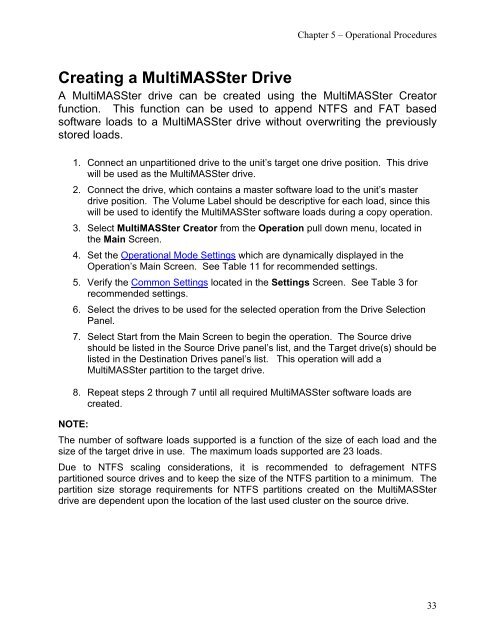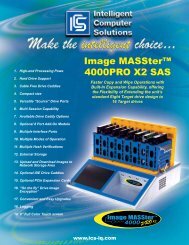IM3004s User Guide v2.2.pdf - ICS-IQ.com
IM3004s User Guide v2.2.pdf - ICS-IQ.com
IM3004s User Guide v2.2.pdf - ICS-IQ.com
You also want an ePaper? Increase the reach of your titles
YUMPU automatically turns print PDFs into web optimized ePapers that Google loves.
Chapter 5 – Operational ProceduresCreating a MultiMASSter DriveA MultiMASSter drive can be created using the MultiMASSter Creatorfunction. This function can be used to append NTFS and FAT basedsoftware loads to a MultiMASSter drive without overwriting the previouslystored loads.1. Connect an unpartitioned drive to the unit’s target one drive position. This drivewill be used as the MultiMASSter drive.2. Connect the drive, which contains a master software load to the unit’s masterdrive position. The Volume Label should be descriptive for each load, since thiswill be used to identify the MultiMASSter software loads during a copy operation.3. Select MultiMASSter Creator from the Operation pull down menu, located inthe Main Screen.4. Set the Operational Mode Settings which are dynamically displayed in theOperation’s Main Screen. See Table 11 for re<strong>com</strong>mended settings.5. Verify the Common Settings located in the Settings Screen. See Table 3 forre<strong>com</strong>mended settings.6. Select the drives to be used for the selected operation from the Drive SelectionPanel.7. Select Start from the Main Screen to begin the operation. The Source driveshould be listed in the Source Drive panel’s list, and the Target drive(s) should belisted in the Destination Drives panel’s list. This operation will add aMultiMASSter partition to the target drive.8. Repeat steps 2 through 7 until all required MultiMASSter software loads arecreated.NOTE:The number of software loads supported is a function of the size of each load and thesize of the target drive in use. The maximum loads supported are 23 loads.Due to NTFS scaling considerations, it is re<strong>com</strong>mended to defragement NTFSpartitioned source drives and to keep the size of the NTFS partition to a minimum. Thepartition size storage requirements for NTFS partitions created on the MultiMASSterdrive are dependent upon the location of the last used cluster on the source drive.33