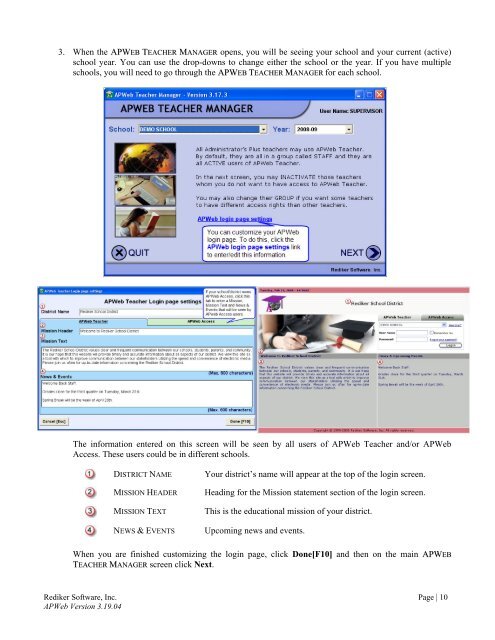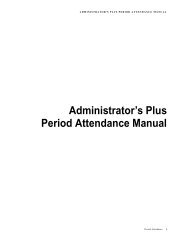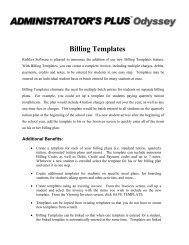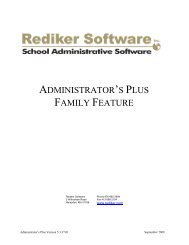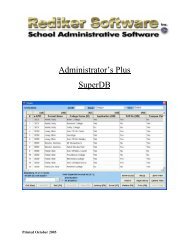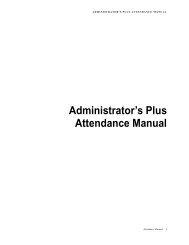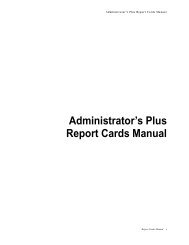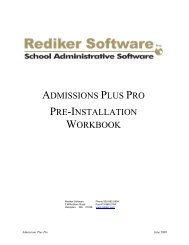Using APWeb Teacher - Rediker Software, Inc.
Using APWeb Teacher - Rediker Software, Inc.
Using APWeb Teacher - Rediker Software, Inc.
Create successful ePaper yourself
Turn your PDF publications into a flip-book with our unique Google optimized e-Paper software.
3. When the APWEB EB TEACHER MANAGER opens, you will be seeing your school and your current (active)school year. You can use the drop-downs to change either the school or the year. If you have multipleschools, you will need to go through the APWEB EB TEACHER MANAGER for each school.The information entered on this screen will be seen by all users of <strong>APWeb</strong> <strong>Teacher</strong> and/or <strong>APWeb</strong>Access. These users could be in different schools.DISTRICT NAMEMISSION HEADERMISSION TEXTNEWS & EVENTSYour district’s name will appear at the top of the login screen.Heading for the Mission statement section of the login screen.This is the educational mission of your district.Upcoming news and events.When you are finished customizing the login page, click Done[F10] and then on the main APWEBTEACHER T MANAGER screen click Next.<strong>Rediker</strong> <strong>Software</strong>, <strong>Inc</strong>. Page | 10<strong>APWeb</strong> Version 3.19.04