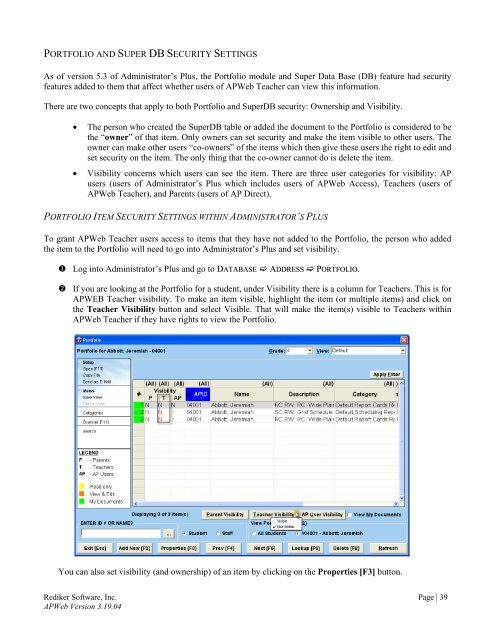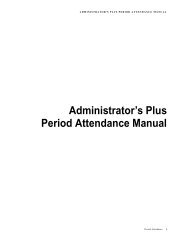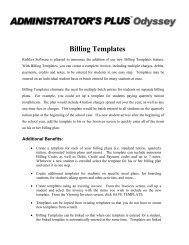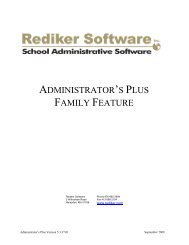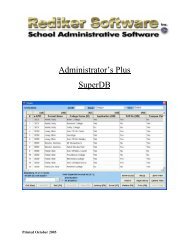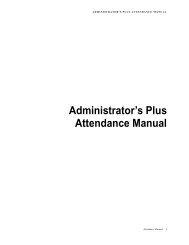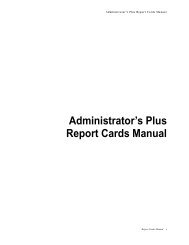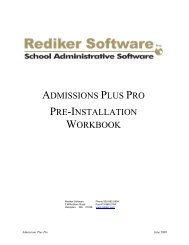Using APWeb Teacher - Rediker Software, Inc.
Using APWeb Teacher - Rediker Software, Inc.
Using APWeb Teacher - Rediker Software, Inc.
Create successful ePaper yourself
Turn your PDF publications into a flip-book with our unique Google optimized e-Paper software.
PORTFOLIO AND SUPER DB SECURITY SETTINGSAs of version 5.3 of Administrator’s Plus, the Portfolio module and Super Data Base (DB) feature had securityfeatures added to them that affect whether users of <strong>APWeb</strong> <strong>Teacher</strong> can view this information.There are two concepts that apply to both Portfolio and SuperDB security: Ownership and Visibility.• The person who created the SuperDB table or added the document to the Portfolio is considered to bethe “owner” of that item. Only owners can set security and make the item visible to other users. Theowner can make other users “co-owners” of the items which then give these users the right to edit andset security on the item. The only thing that the co-owner cannot do is delete the item.• Visibility concerns which users can see the item. There are three user categories for visibility: APusers (users of Administrator’s Plus which includes users of <strong>APWeb</strong> Access), <strong>Teacher</strong>s (users of<strong>APWeb</strong> <strong>Teacher</strong>), and Parents (users of AP Direct).PORTFOLIO ITEM SECURITY SETTINGS WITHIN ADMINISTRATOR’S PLUSTo grant <strong>APWeb</strong> <strong>Teacher</strong> users access to items that they have not added to the Portfolio, the person who addedthe item to the Portfolio will need to go into Administrator’s Plus and set visibility. Log into Administrator’s Plus and go to DATABASE ADDRESS PORTFOLIO. If you are looking at the Portfolio for a student, under Visibility there is a column for <strong>Teacher</strong>s. This is forAPWEB <strong>Teacher</strong> visibility. To make an item visible, highlight the item (or multiple items) and click onthe <strong>Teacher</strong> Visibility button and select Visible. That will make the item(s) visible to <strong>Teacher</strong>s within<strong>APWeb</strong> <strong>Teacher</strong> if they have rights to view the Portfolio.You can also set visibility (and ownership) of an item by clicking on the Properties [F3] button.<strong>Rediker</strong> <strong>Software</strong>, <strong>Inc</strong>. Page | 39<strong>APWeb</strong> Version 3.19.04