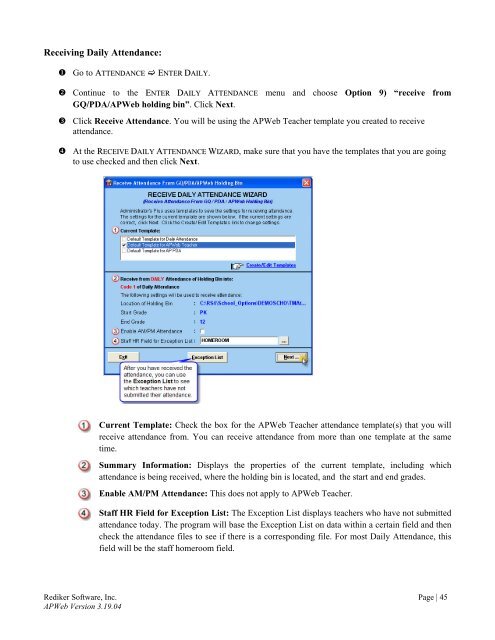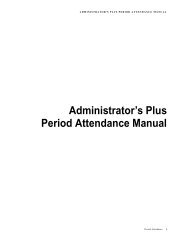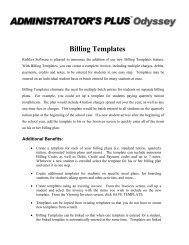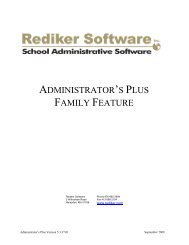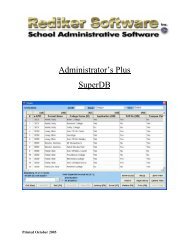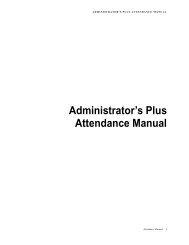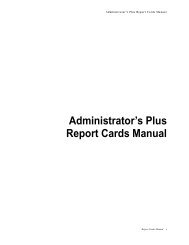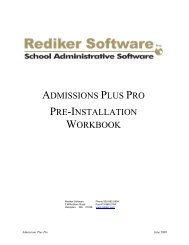Using APWeb Teacher - Rediker Software, Inc.
Using APWeb Teacher - Rediker Software, Inc.
Using APWeb Teacher - Rediker Software, Inc.
Create successful ePaper yourself
Turn your PDF publications into a flip-book with our unique Google optimized e-Paper software.
Receiving Daily Attendance: Go to ATTENDANCE ENTER DAILY. Continue to the ENTER DAILY ATTENDANCE menu and choose Option 9) “receive fromGQ/PDA/<strong>APWeb</strong> holding bin”. Click Next. Click Receive Attendance. You will be using the <strong>APWeb</strong> <strong>Teacher</strong> template you created to receiveattendance. At the RECEIVE DAILY ATTENDANCE WIZARD, make sure that you have the templates that you are goingto use checked and then click Next.Current Template: Check the box for the <strong>APWeb</strong> <strong>Teacher</strong> attendance template(s) that you willreceive attendance from. You can receive attendance from more than one template at the sametime.Summary Information: Displays the properties of the current template, including whichattendance is being received, where the holding bin is located, and the start and end grades.Enable AM/PM Attendance: This does not apply to <strong>APWeb</strong> <strong>Teacher</strong>.Staff HR Field for Exception List: The Exception List displays teachers who have not submittedattendance today. The program will base the Exception List on data within a certain field and thencheck the attendance files to see if there is a corresponding file. For most Daily Attendance, thisfield will be the staff homeroom field.<strong>Rediker</strong> <strong>Software</strong>, <strong>Inc</strong>. Page | 45<strong>APWeb</strong> Version 3.19.04