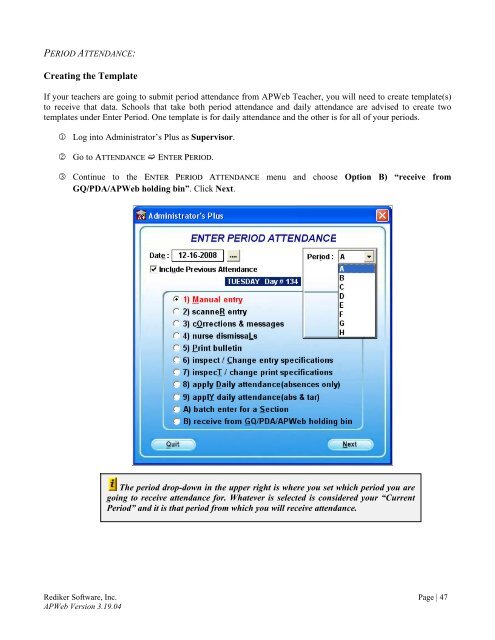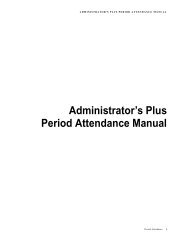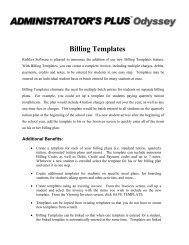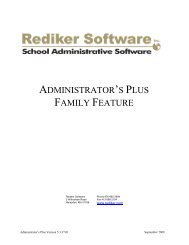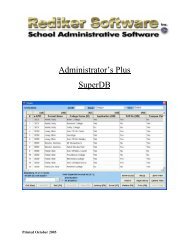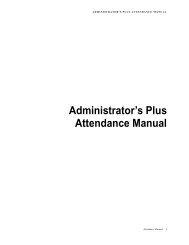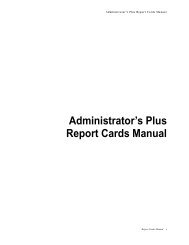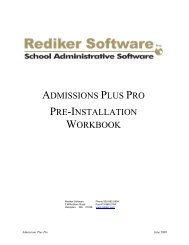Using APWeb Teacher - Rediker Software, Inc.
Using APWeb Teacher - Rediker Software, Inc.
Using APWeb Teacher - Rediker Software, Inc.
Create successful ePaper yourself
Turn your PDF publications into a flip-book with our unique Google optimized e-Paper software.
PERIOD ATTENDANCE:Creating the TemplateIf your teachers are going to submit period attendance from <strong>APWeb</strong> <strong>Teacher</strong>, you will need to create template(s)to receive that data. Schools that take both period attendance and daily attendance are advised to create twotemplates under Enter Period. One template is for daily attendance and the other is for all of your periods.1 Log into Administrator’s Plus as Supervisor.2 Go to ATTENDANCE ENTER PERIOD.3 Continue to the ENTER PERIOD ATTENDANCE menu and choose Option B) “receive fromGQ/PDA/<strong>APWeb</strong> holding bin”. Click Next.The period drop-down in the upper right is where you set which period you aregoing to receive attendance for. Whatever is selected is considered your “CurrentPeriod” and it is that period from which you will receive attendance.<strong>Rediker</strong> <strong>Software</strong>, <strong>Inc</strong>. Page | 47<strong>APWeb</strong> Version 3.19.04