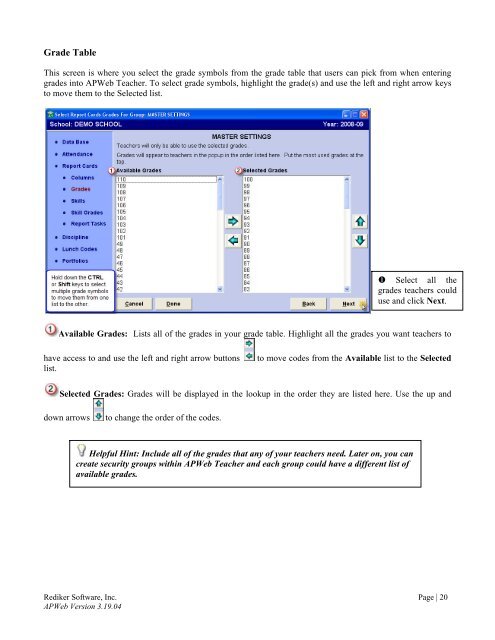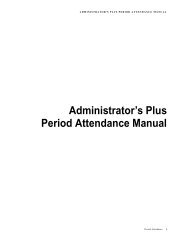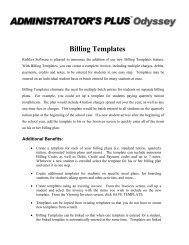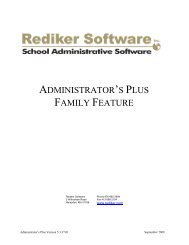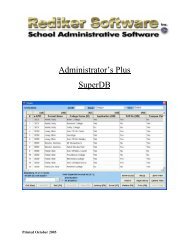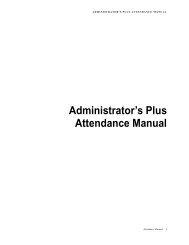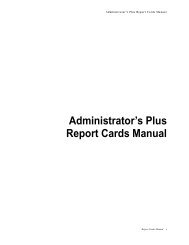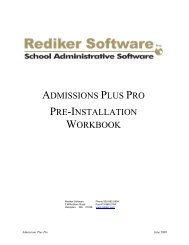Using APWeb Teacher - Rediker Software, Inc.
Using APWeb Teacher - Rediker Software, Inc.
Using APWeb Teacher - Rediker Software, Inc.
You also want an ePaper? Increase the reach of your titles
YUMPU automatically turns print PDFs into web optimized ePapers that Google loves.
Grade TableThis screen is where you select the grade symbols from the grade table that users can pick from when enteringgrades into <strong>APWeb</strong> <strong>Teacher</strong>. To select grade symbols, highlight the grade(s) and use the left and right arrow keysto move them to the Selected list. Select all thegrades teachers coulduse and click Next.Available Grades: Lists all of the grades in your grade table. Highlight all the grades you want teachers tohave access to and use the left and right arrow buttonslist.to move codes from the Available list to the SelectedSelected Grades: Grades will be displayed in the lookup in the order they are listed here. Use the up anddown arrowsto change the order of the codes.Helpful Hint: <strong>Inc</strong>lude all of the grades that any of your teachers need. Later on, you cancreate security groups within <strong>APWeb</strong> <strong>Teacher</strong> and each group could have a different list ofavailable grades.<strong>Rediker</strong> <strong>Software</strong>, <strong>Inc</strong>. Page | 20<strong>APWeb</strong> Version 3.19.04