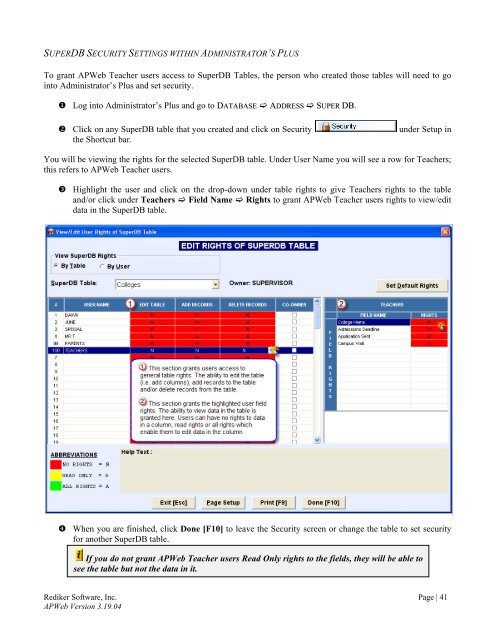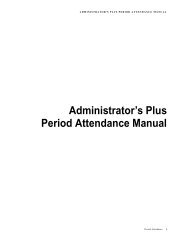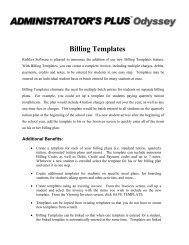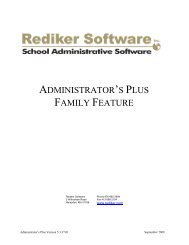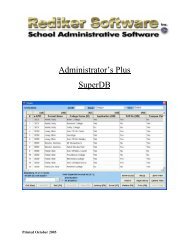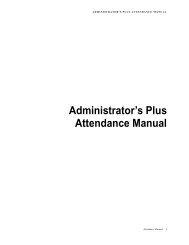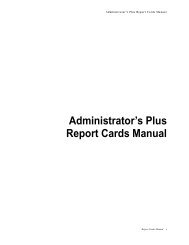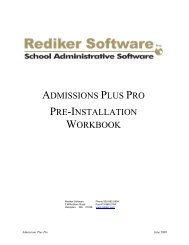Using APWeb Teacher - Rediker Software, Inc.
Using APWeb Teacher - Rediker Software, Inc.
Using APWeb Teacher - Rediker Software, Inc.
You also want an ePaper? Increase the reach of your titles
YUMPU automatically turns print PDFs into web optimized ePapers that Google loves.
SUPERDB SECURITY SETTINGS WITHIN ADMINISTRATOR’S PLUSTo grant <strong>APWeb</strong> <strong>Teacher</strong> users access to SuperDB Tables, the person who created those tables will need to gointo Administrator’s Plus and set security. Log into Administrator’s Plus and go to DATABASE ADDRESS SUPER DB. Click on any SuperDB table that you created and click on Securitythe Shortcut bar.under Setup inYou will be viewing the rights for the selected SuperDB table. Under User Name you will see a row for <strong>Teacher</strong>s;this refers to <strong>APWeb</strong> <strong>Teacher</strong> users. Highlight the user and click on the drop-down under table rights to give <strong>Teacher</strong>s rights to the tableand/or click under <strong>Teacher</strong>s Field Name Rights to grant <strong>APWeb</strong> <strong>Teacher</strong> users rights to view/editdata in the SuperDB table. When you are finished, click Done [F10] to leave the Security screen or change the table to set securityfor another SuperDB table.If you do not grant <strong>APWeb</strong> <strong>Teacher</strong> users Read Only rights to the fields, they will be able tosee the table but not the data in it.<strong>Rediker</strong> <strong>Software</strong>, <strong>Inc</strong>. Page | 41<strong>APWeb</strong> Version 3.19.04