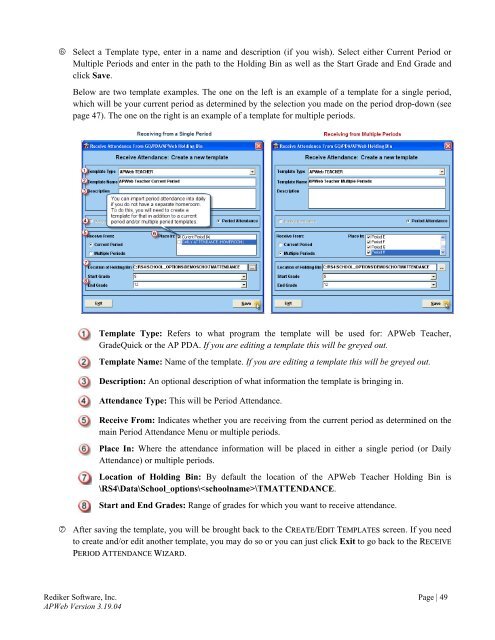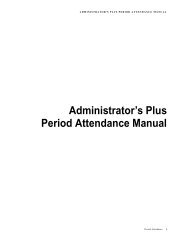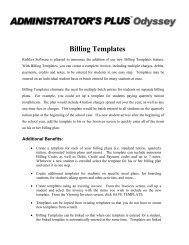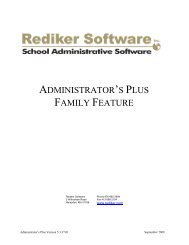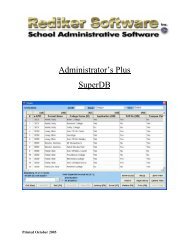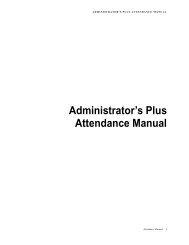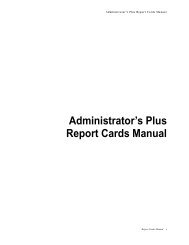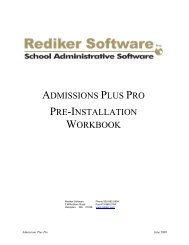Using APWeb Teacher - Rediker Software, Inc.
Using APWeb Teacher - Rediker Software, Inc.
Using APWeb Teacher - Rediker Software, Inc.
Create successful ePaper yourself
Turn your PDF publications into a flip-book with our unique Google optimized e-Paper software.
6 Select a Template type, enter in a name and description (if you wish). Select either Current Period orMultiple Periods and enter in the path to the Holding Bin as well as the Start Grade and End Grade andclick Save.Below are two template examples. The one on the left is an example of a template for a single period,which will be your current period as determined by the selection you made on the period drop-down (seepage 47). The one on the right is an example of a template for multiple periods.Template Type: Refers to what program the template will be used for: <strong>APWeb</strong> <strong>Teacher</strong>,GradeQuick or the AP PDA. If you are editing a template this will be greyed out.Template Name: Name of the template. If you are editing a template this will be greyed out.Description: An optional description of what information the template is bringing in.Attendance Type: This will be Period Attendance.Receive From: Indicates whether you are receiving from the current period as determined on themain Period Attendance Menu or multiple periods.Place In: Where the attendance information will be placed in either a single period (or DailyAttendance) or multiple periods.Location of Holding Bin: By default the location of the <strong>APWeb</strong> <strong>Teacher</strong> Holding Bin is\RS4\Data\School_options\\TMATTENDANCE.Start and End Grades: Range of grades for which you want to receive attendance.7 After saving the template, you will be brought back to the CREATE/EDIT TEMPLATES screen. If you needto create and/or edit another template, you may do so or you can just click Exit to go back to the RECEIVEPERIOD ATTENDANCE WIZARD.<strong>Rediker</strong> <strong>Software</strong>, <strong>Inc</strong>. Page | 49<strong>APWeb</strong> Version 3.19.04