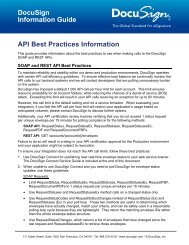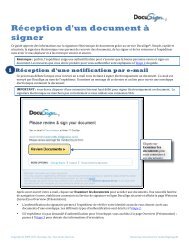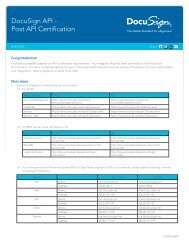DocuSign for Microsoft Dynamics 2013 Quick Start Guide
DocuSign for Microsoft Dynamics 2013 Quick Start Guide
DocuSign for Microsoft Dynamics 2013 Quick Start Guide
Create successful ePaper yourself
Turn your PDF publications into a flip-book with our unique Google optimized e-Paper software.
<strong>DocuSign</strong> <strong>for</strong> <strong>Microsoft</strong> <strong>Dynamics</strong> CRM <strong>2013</strong> <strong>Quick</strong> <strong>Start</strong> <strong>Guide</strong>15Are <strong>DocuSign</strong> statuses automatically updated in <strong>Microsoft</strong> <strong>Dynamics</strong> CRM?• No records are updated until a user refreshes the entity record or the <strong>DocuSign</strong> Status recorddirectly. The completed document(s) appears in the Notes section as a PDF when the selectedentity record is refreshed.What <strong>DocuSign</strong>-related updates are posted to my entity's Yammer feed?• There are two different <strong>DocuSign</strong> envelope status changes that are captured on an entity'sYammer feed. The feed is updated when:• A <strong>DocuSign</strong> envelope is successfully sent• When all parties complete signing a <strong>DocuSign</strong> envelopeWhat should I do if I see several login prompts when trying to access CRM records in the <strong>Microsoft</strong><strong>Dynamics</strong> <strong>2013</strong> Outlook Connector?• Ensure that you add the following sites to your Internet Explorer "Trusted Site" list:• https://login.live.com• https://signin.crm.dynamics.com• https://*.crm.dynamics.comDo I have to give the other <strong>Microsoft</strong> <strong>Dynamics</strong> CRM account users my <strong>DocuSign</strong> credentialin<strong>for</strong>mation so they can send with <strong>DocuSign</strong>?• No. If you created a new account, it is automatically set up to allow other users in your accountto send with <strong>DocuSign</strong>. If you have a <strong>DocuSign</strong> account, enable the Account-Wide Rights andSend On Behalf Of Rights (API) features <strong>for</strong> your account. This allows the other users in youraccount to send with <strong>DocuSign</strong>. If you have an existing <strong>DocuSign</strong> account and your account usesthe Password Strength setting Custom, you must set the Password Questions Required optionto 0. To check your Password Strength setting, go to Preferences, click Features and, under theManage Account heading, click Password Strength.Not all of my <strong>Microsoft</strong> <strong>Dynamics</strong> CRM users have <strong>DocuSign</strong> accounts. Can they still use <strong>DocuSign</strong><strong>for</strong> <strong>Microsoft</strong> <strong>Dynamics</strong> CRM?Yes, as long as you have seats available in your <strong>DocuSign</strong> account. When a <strong>Dynamics</strong> CRM user clicksSend with <strong>DocuSign</strong>, the system checks to see if that user exists in <strong>DocuSign</strong> (in this case a user isdefined as a unique username/email combination). There are three possible results:• If the user does not exist as a member of the <strong>DocuSign</strong> account the system administratorassociated with the <strong>Dynamics</strong> CRM instance, and does not have an existing <strong>DocuSign</strong> account,<strong>DocuSign</strong> creates a new user with that user's username and email combination and adds thatuser as a member of the <strong>DocuSign</strong> account.• If the user does not exist as a member of the <strong>DocuSign</strong> account the system administratorassociated with the <strong>Dynamics</strong> CRM instance, but does have an existing <strong>DocuSign</strong> account, the221 Main Street, Suite 1000, San Francisco, CA 94105 Ι Tel. 866.219.4318 Ι www.docusign.com Ι © <strong>DocuSign</strong>, Inc.