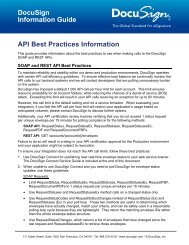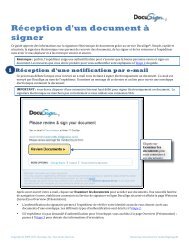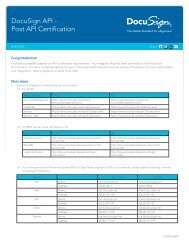DocuSign for Microsoft Dynamics 2013 Quick Start Guide
DocuSign for Microsoft Dynamics 2013 Quick Start Guide
DocuSign for Microsoft Dynamics 2013 Quick Start Guide
Create successful ePaper yourself
Turn your PDF publications into a flip-book with our unique Google optimized e-Paper software.
<strong>DocuSign</strong> <strong>for</strong> <strong>Microsoft</strong> <strong>Dynamics</strong> CRM <strong>2013</strong> <strong>Quick</strong> <strong>Start</strong> <strong>Guide</strong>9You can track the status of the envelope by clicking <strong>DocuSign</strong> Statuses under the name of the recordin the top navigation bar from which the envelope was sent. When the envelope is completed, thesigned documents are stored as a PDF attachment in the Notes section.<strong>DocuSign</strong> Business Process FlowIncluded in <strong>DocuSign</strong> <strong>for</strong> <strong>Microsoft</strong> <strong>Dynamics</strong> CRM <strong>2013</strong> is the <strong>DocuSign</strong> Business Process Flow (BPF),which allows you to leverage the power of <strong>DocuSign</strong> within your <strong>Dynamics</strong> CRM business processworkflow.Out of the box, the <strong>DocuSign</strong> <strong>for</strong> <strong>Microsoft</strong> <strong>Dynamics</strong> CRM <strong>2013</strong> includes the Opportunity sample BPF.This sample is an example of how to leverage <strong>DocuSign</strong> in a business process flow. The BPF includesthe following <strong>DocuSign</strong>-related steps:• <strong>DocuSign</strong>: Send Contract - this step links to an Opportunity field called <strong>DocuSign</strong>: SendContract. This field is a single option Yes/No field that is set to Yes when an envelope is sentsuccessfully using <strong>DocuSign</strong> in <strong>Dynamics</strong> CRM.221 Main Street, Suite 1000, San Francisco, CA 94105 Ι Tel. 866.219.4318 Ι www.docusign.com Ι © <strong>DocuSign</strong>, Inc.