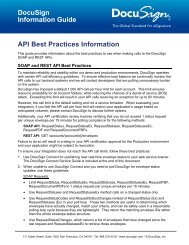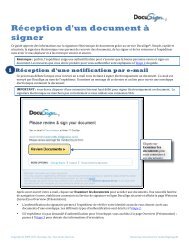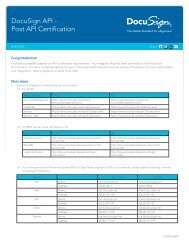DocuSign for Microsoft Dynamics 2013 Quick Start Guide
DocuSign for Microsoft Dynamics 2013 Quick Start Guide
DocuSign for Microsoft Dynamics 2013 Quick Start Guide
You also want an ePaper? Increase the reach of your titles
YUMPU automatically turns print PDFs into web optimized ePapers that Google loves.
<strong>DocuSign</strong> <strong>for</strong> <strong>Microsoft</strong> <strong>Dynamics</strong> CRM <strong>2013</strong> <strong>Quick</strong> <strong>Start</strong> <strong>Guide</strong>17Release Notes — Version 1.0The following functionality is included in <strong>DocuSign</strong> <strong>for</strong> <strong>Microsoft</strong> <strong>Dynamics</strong> CRM <strong>2013</strong>:• Support <strong>for</strong> <strong>Microsoft</strong> <strong>Dynamics</strong> CRM <strong>2013</strong> Online• Send with <strong>DocuSign</strong> functionality <strong>for</strong> the Account, Contact, Lead, and Quote entities• Envelope status is tracked as a <strong>DocuSign</strong> Status associated with the entity• Upon completion of the envelope, the signed document(s) and Certificate of Completionare attached as a PDF file to the entity• Send with <strong>DocuSign</strong> functionality <strong>for</strong> custom entities• Adds documents from the Notes section into a draft envelope• The <strong>DocuSign</strong> tagger allows the user to specify a recipient, tag, and send the envelope• Envelope status is tracked as a <strong>DocuSign</strong> Status associated with the entity• Upon completion of the envelope, the signed document(s) and Certificate of Completionare attached as a PDF file to the entity• Support <strong>for</strong> the <strong>Microsoft</strong> <strong>Dynamics</strong> CRM Outlook <strong>2013</strong> plugin• Pre-packaged Business Process Flow• Out-of-the-box Business Process Flow <strong>for</strong> Opportunity entities that include <strong>DocuSign</strong>relatedsteps• Ability to add <strong>DocuSign</strong> steps <strong>for</strong> a custom business process flow• For the Account, Contact, Lead, and Opportunity entities• When a document is sent <strong>for</strong> signature with <strong>DocuSign</strong> and returned as a PDF• Real-time <strong>DocuSign</strong> status updates in an entity's Yammer feed• UI optimization and enhancementsFor More In<strong>for</strong>mation or AssistanceFor more in<strong>for</strong>mation or assistance, visit <strong>DocuSign</strong> Support, the <strong>DocuSign</strong> Community, docusign.com, orcontact <strong>DocuSign</strong> Support.221 Main Street, Suite 1000, San Francisco, CA 94105 Ι Tel. 866.219.4318 Ι www.docusign.com Ι © <strong>DocuSign</strong>, Inc.