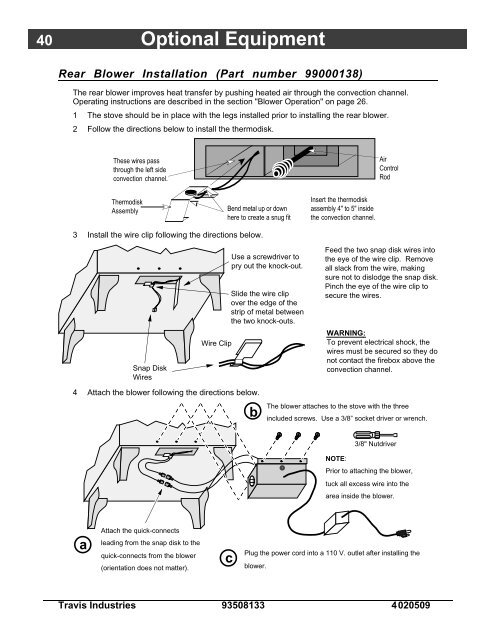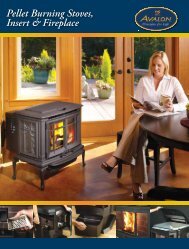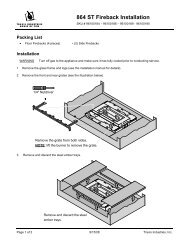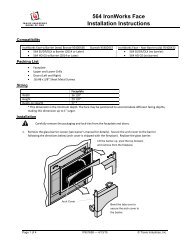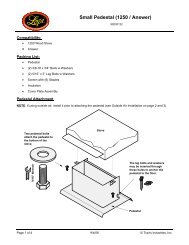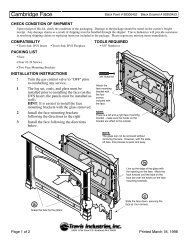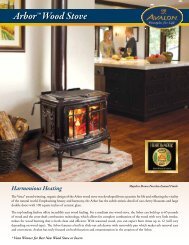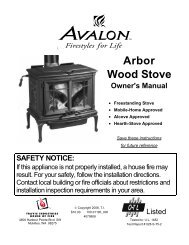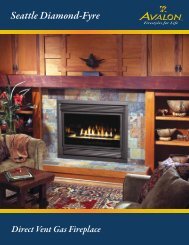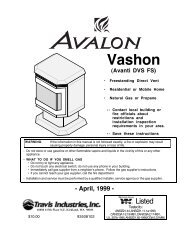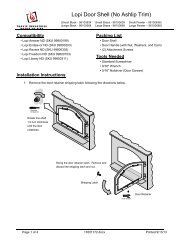Pendleton (745-790) Owner's Manual - Avalon
Pendleton (745-790) Owner's Manual - Avalon
Pendleton (745-790) Owner's Manual - Avalon
Create successful ePaper yourself
Turn your PDF publications into a flip-book with our unique Google optimized e-Paper software.
40 Optional EquipmentRear Blower Installation (Part number 99000138)The rear blower improves heat transfer by pushing heated air through the convection channel.Operating instructions are described in the section "Blower Operation" on page 26.1 The stove should be in place with the legs installed prior to installing the rear blower.2 Follow the directions below to install the thermodisk.These wires passthrough the left sideconvection channel.AirControlRodThermodiskAssemblyBend metal up or downhere to create a snug fitInsert the thermodiskassembly 4" to 5" insidethe convection channel.3 Install the wire clip following the directions below.Snap DiskWiresWire ClipUse a screwdriver topry out the knock-out.Slide the wire clipover the edge of thestrip of metal betweenthe two knock-outs.Feed the two snap disk wires intothe eye of the wire clip. Removeall slack from the wire, makingsure not to dislodge the snap disk.Pinch the eye of the wire clip tosecure the wires.WARNING:To prevent electrical shock, thewires must be secured so they donot contact the firebox above theconvection channel.4 Attach the blower following the directions below.bThe blower attaches to the stove with the threeincluded screws. Use a 3/8” socket driver or wrench.3/8" NutdriverNOTE:Prior to attaching the blower,tuck all excess wire into thearea inside the blower.aAttach the quick-connectsleading from the snap disk to thequick-connects from the blower(orientation does not matter).cPlug the power cord into a 110 V. outlet after installing theblower.Travis Industries 93508133 4020509