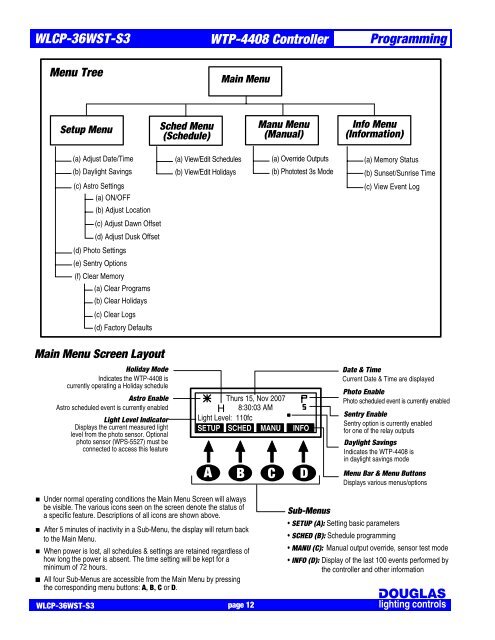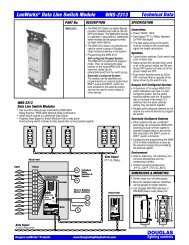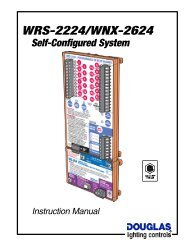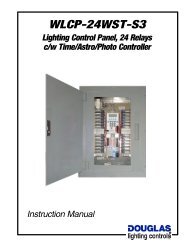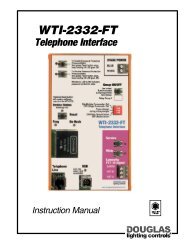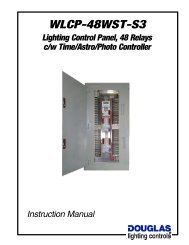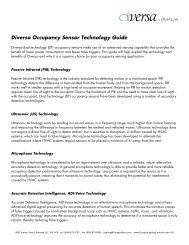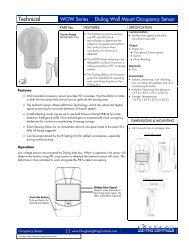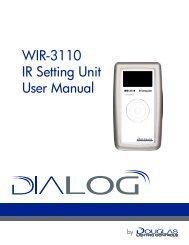WLCP-36WST-S3
WLCP-36WST-S3 - Douglas Lighting Control
WLCP-36WST-S3 - Douglas Lighting Control
Create successful ePaper yourself
Turn your PDF publications into a flip-book with our unique Google optimized e-Paper software.
<strong>WLCP</strong>-<strong>36WST</strong>-<strong>S3</strong><br />
Menu Tree<br />
WTP-4408 Controller<br />
Main Menu<br />
Programming<br />
Setup Menu<br />
Sched Menu<br />
(Schedule)<br />
Manu Menu<br />
(Manual)<br />
Info Menu<br />
(Information)<br />
(a) Adjust Date/Time<br />
(b) Daylight Savings<br />
(a) View/Edit Schedules<br />
(b) View/Edit Holidays<br />
(a) Override Outputs<br />
(b) Phototest 3s Mode<br />
(a) Memory Status<br />
(b) Sunset/Sunrise Time<br />
(c) Astro Settings<br />
(a) ON/OFF<br />
(c) View Event Log<br />
(b) Adjust Location<br />
(c) Adjust Dawn Offset<br />
(d) Adjust Dusk Offset<br />
(d) Photo Settings<br />
(e) Sentry Options<br />
(f) Clear Memory<br />
(a) Clear Programs<br />
(b) Clear Holidays<br />
(c) Clear Logs<br />
(d) Factory Defaults<br />
Main Menu Screen Layout<br />
Holiday Mode<br />
Indicates the WTP-4408 is<br />
currently operating a Holiday schedule<br />
Astro Enable<br />
Astro scheduled event is currently enabled<br />
Light Level Indicator<br />
Displays the current measured light<br />
level from the photo sensor. Optional<br />
photo sensor (WPS-5527) must be<br />
connected to access this feature<br />
Thurs 15, Nov 2007<br />
0 8:30:03 AM<br />
Light Level: 110fc<br />
SETUP SCHED MANU INFO<br />
A B C D<br />
Date & Time<br />
Current Date & Time are displayed<br />
Photo Enable<br />
Photo scheduled event is currently enabled<br />
Sentry Enable<br />
Sentry option is currently enabled<br />
for one of the relay outputs<br />
Daylight Savings<br />
Indicates the WTP-4408 is<br />
in daylight savings mode<br />
Menu Bar & Menu Buttons<br />
Displays various menus/options<br />
Under normal operating conditions the Main Menu Screen will always<br />
be visible. The various icons seen on the screen denote the status of<br />
a specific feature. Descriptions of all icons are shown above.<br />
After 5 minutes of inactivity in a Sub-Menu, the display will return back<br />
to the Main Menu.<br />
When power is lost, all schedules & settings are retained regardless of<br />
how long the power is absent. The time setting will be kept for a<br />
minimum of 72 hours.<br />
■ All four Sub-Menus are accessible from the Main Menu by pressing<br />
the corresponding menu buttons: A, B, C or D.<br />
Components <strong>WLCP</strong>-<strong>36WST</strong>-<strong>S3</strong> 1.1<br />
page 12<br />
Sub-Menus<br />
• SETUP (A): Setting basic parameters<br />
• SCHED (B): Schedule programming<br />
• MANU (C): Manual output override, sensor test mode<br />
• INFO (D): Display of the last 100 events performed by<br />
the controller and other information<br />
lighting controls