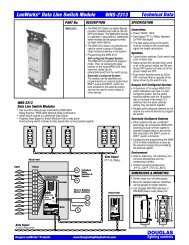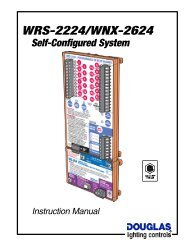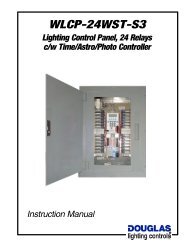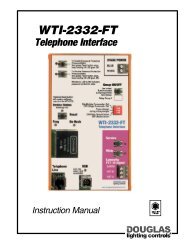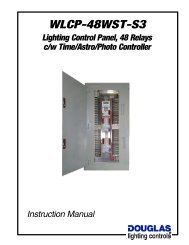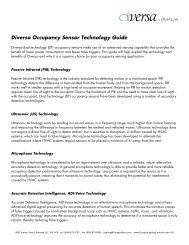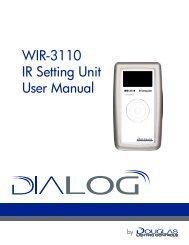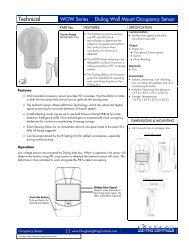WLCP-36WST-S3
WLCP-36WST-S3 - Douglas Lighting Control
WLCP-36WST-S3 - Douglas Lighting Control
Create successful ePaper yourself
Turn your PDF publications into a flip-book with our unique Google optimized e-Paper software.
<strong>WLCP</strong>-<strong>36WST</strong>-<strong>S3</strong><br />
WTP-4408 Controller<br />
Programming<br />
Scheduling Flow Chart<br />
Scheduling Sub-Menu.<br />
Press B Button.<br />
View/Edit/Create<br />
Weekly Schedules.<br />
Select Option (a).<br />
View/Edit/Create<br />
Holiday Schedules.<br />
Select Option (b).<br />
Select or Create a<br />
New Holiday Date.<br />
Select Output Number.<br />
Use Number Button on Keypad.<br />
Edit a Selected Schedule.<br />
Press C Button.<br />
Create a New Schedule.<br />
Press D Button.<br />
Enter Time.<br />
Press A Button.<br />
Enter Output Action Type.<br />
Press B Button.<br />
Select the Days of the Week<br />
the Schedule will operate.<br />
Press C Button.<br />
NOTE:<br />
Day of the Week Selection is not<br />
available for Holiday Schedules<br />
Save the Schedule<br />
to Static Memory.<br />
Press D Button.<br />
Save to Permanent Memory.<br />
Press ESC Button on Keypad<br />
until Main Menu is visible.<br />
Components <strong>WLCP</strong>-<strong>36WST</strong>-<strong>S3</strong> 1.1<br />
page 24<br />
lighting controls