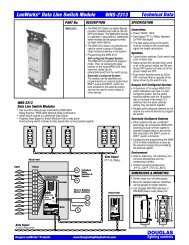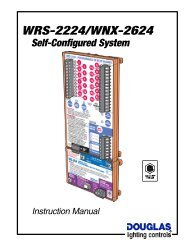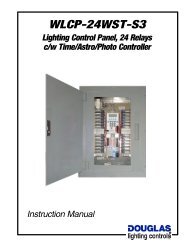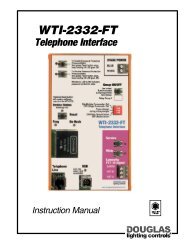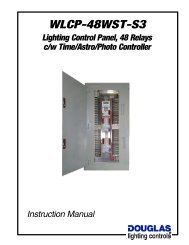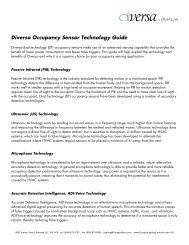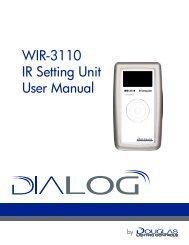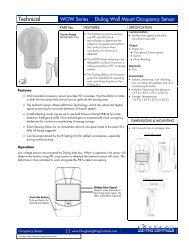WLCP-36WST-S3
WLCP-36WST-S3 - Douglas Lighting Control
WLCP-36WST-S3 - Douglas Lighting Control
You also want an ePaper? Increase the reach of your titles
YUMPU automatically turns print PDFs into web optimized ePapers that Google loves.
<strong>WLCP</strong>-<strong>36WST</strong>-<strong>S3</strong><br />
WTP-4408 Controller<br />
Programming<br />
2 Clearing Holidays<br />
The Clear Holidays Sub-Menu will clear all holiday scheduled events<br />
from memory. If only an individual event needs to be erased, it is<br />
better to select the event through the Scheduling menu and press the<br />
CLR button to erase it.<br />
Use the A & B buttons to<br />
scroll through the various<br />
Sub-Menus.<br />
CLEAR OPTIONS<br />
(a) Clear Programs<br />
(b) Clear Holidays<br />
2 OF 4<br />
OK<br />
2 Factory Defaults<br />
The Factory Default Sub-Menu will erase everything and will restore all<br />
the factory default settings for the WTP-4408. The Factory Default<br />
Option does all the functions of the three other clearing menus, in<br />
addition to restoring all the factory settings to their defaults.<br />
This menu option should be used with extreme caution. The user<br />
should first note all regional settings, i.e.: latitude, longitude & time<br />
zone information. As well, all program schedules may need to be<br />
documented for future reference.<br />
Press the D button to<br />
access the highlighted<br />
Sub-Menu.<br />
A B D<br />
Use the A & B buttons to<br />
scroll through the various<br />
Sub-Menus.<br />
CLEAR OPTIONS<br />
(c) Clear Logs<br />
(d) Factory Defaults<br />
4 OF 4<br />
OK<br />
A prompt will appear to<br />
verify the deletion of the<br />
schedules. Press the A<br />
button to proceed or<br />
press the D button to<br />
cancel the action.<br />
Messages will appear<br />
indicating the status of the<br />
erasing process. Once the<br />
erasing process is complete,<br />
the screen will display the<br />
Clear Memory Menu.<br />
3 Clearing Logs<br />
CLEAR HOLIDAYS MENU<br />
Are you sure ???<br />
YES<br />
A<br />
CLEAR HOLIDAYS MENU<br />
COMPLETE<br />
The Clear Logs Sub-Menu will clear all stored logs from the event log<br />
memory. The event logger logs the last 100 events. Therefore, only<br />
the last 100 events are viewable.This is very useful for monitoring the<br />
status of the outputs over a period of time. For more information on<br />
event logging, refer to the Information section of this manual.<br />
Use the A & B buttons to<br />
scroll through the various<br />
Sub-Menus.<br />
Press the D button to<br />
access the highlighted<br />
Sub-Menu.<br />
A prompt will appear to<br />
verify the deletion of the<br />
event log. Press the A<br />
button to proceed or<br />
press the D button to<br />
cancel the action.<br />
Messages will appear<br />
indicating the status of the<br />
erasing process. After the<br />
erasing process is complete,<br />
the screen will display the<br />
Clear Memory Menu.<br />
CLEAR OPTIONS<br />
(b) Clear Holidays<br />
(c) Clear Logs<br />
NO<br />
D<br />
3 OF 4<br />
OK<br />
A B D<br />
CLEAR LOGS MENU<br />
Are you sure ???<br />
YES<br />
A<br />
CLEAR LOGS MENU<br />
Clearing Logs<br />
Please Wait...<br />
Components <strong>WLCP</strong>-<strong>36WST</strong>-<strong>S3</strong> 1.1<br />
page 20<br />
NO<br />
D<br />
Press the D button to<br />
access the highlighted<br />
Sub-Menu.<br />
A prompt will appear to<br />
verify the deletion. Press<br />
the A button to proceed<br />
or press the D button to<br />
cancel the action.<br />
Various messages will<br />
appear indicating the<br />
status of the erasing<br />
process. After the erasing<br />
process is complete, the<br />
screen will display the<br />
Clear Memory Menu.<br />
A B D<br />
FACTORY RESET<br />
Are you sure ???<br />
YES<br />
A<br />
CLEAR HOLIDAYS MENU<br />
COMPLETE<br />
Initialize WTP-4408<br />
With Defaults<br />
Clear EEprom Memory<br />
Status 30%<br />
Initialize WTP-4408<br />
With Defaults<br />
Writing Config Data<br />
Status 40%<br />
Initialize WTP-4408<br />
With Defaults<br />
Setting<br />
Default Time<br />
Thu 15, Jan 2007<br />
1:00:00 AM<br />
NO<br />
D<br />
SETUP SCHED MANU INFO<br />
A B C D<br />
lighting controls