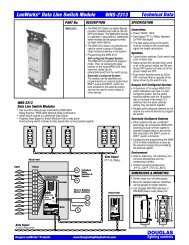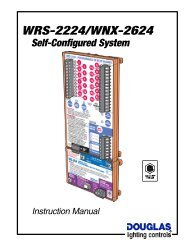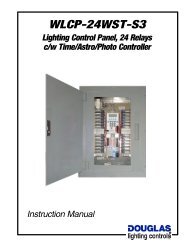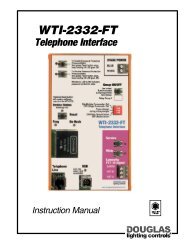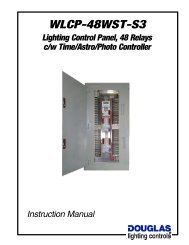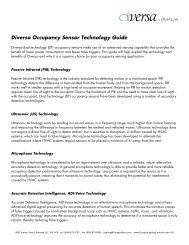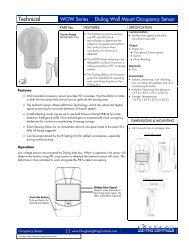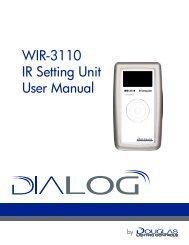WLCP-36WST-S3
WLCP-36WST-S3 - Douglas Lighting Control
WLCP-36WST-S3 - Douglas Lighting Control
Create successful ePaper yourself
Turn your PDF publications into a flip-book with our unique Google optimized e-Paper software.
<strong>WLCP</strong>-<strong>36WST</strong>-<strong>S3</strong><br />
WTP-4408 Controller<br />
Programming<br />
Astronomic Enable (continued)<br />
CAUTION: Do not schedule an ON or a Photocell (Photo ENB)<br />
event when an Astronomical (Astro ENB) event is scheduled to<br />
operate on a relay output.<br />
The Astro feature can be set up to operate in several different ways as<br />
described below.<br />
SUNSET-to-SUNRISE - To achieve this type of control it is advised<br />
that the Astro Control feature be enabled before sunrise for every<br />
day of the week. An ideal time would be 4:00 AM. Make sure to<br />
have no other schedules operating on the same relay output.<br />
The diagram below shows a typical Astro Sunset-to-Sunrise control<br />
cycle.<br />
Astro Enabled, last action<br />
Sunset, relays turn ON<br />
(probably already ON by Sunset signal)<br />
Cycle repeats itself the<br />
following day<br />
Astronomic Enable (continued)<br />
SUNSET to TIMED OFF, TIMED ON to SUNRISE - To achieve this<br />
type of control, the Astro control is enabled at the time the lights are<br />
to be switched ON, say 4:00 AM. When enabled, the Astro<br />
command will issue an ON signal before sunrise or OFF signal after<br />
sunrise. At sunset, an ON signal is issued. Late at night, a timed<br />
OFF signal occurs to switch OFF the lights. At 4:00 AM, the Astro<br />
enable occurs and the cycle repeats.<br />
The diagram below shows a typical Astro Sunset-to-Timed OFF<br />
control cycle.<br />
Astro Enabled, last action<br />
Sunset, relays turn ON<br />
Sunrise occurs,<br />
relays turn OFF<br />
Cycle repeats itself the<br />
following day<br />
Sunset occurs,<br />
relays turn ON<br />
OFF schedule occurs,<br />
Astro Disabled, relays turn OFF<br />
Sunrise occurs,<br />
relays turn OFF<br />
Sunset occurs,<br />
relays turn ON<br />
Relays ON Relays OFF Relays ON Relays OFF<br />
4:00 AM Sunrise Sunset 11:00 PM 4:00 AM<br />
Relays ON Relays OFF Relays ON<br />
4:00 AM Sunrise Sunset 4:00 AM<br />
SUNSET-to-TIMED OFF - To achieve this type of control, the Astro<br />
Control must be enabled to initiate the Astro feature. The Timed<br />
OFF command is issued to switch the lights OFF at the desired time.<br />
The Timed OFF command also disables the Astro feature. If the<br />
feature is required for the following day, it must be entered for each<br />
day. The best time to enable the Astro feature is sometime during<br />
the day, say 3:00 PM.<br />
The diagram below shows a typical Astro Sunset-to-Timed OFF<br />
control cycle.<br />
Astro Enabled, last action<br />
Sunrise, relays turn OFF<br />
Sunset occurs,<br />
relays turn ON<br />
OFF schedule occurs,<br />
Astro Disabled, relays<br />
turn OFF<br />
Cycle repeats itself the<br />
following day<br />
Sunrise occurs,<br />
No Action occurs<br />
since Astro Disabled<br />
Relays OFF Relays ON<br />
Relays OFF<br />
3:00 PM Sunset 11:00 PM Sunrise 3:00 PM<br />
No Action<br />
No Action will be specified<br />
for the selected time. There<br />
will be no change to the<br />
state of the output relay(s).<br />
Press the D button to<br />
confirm the No Action and<br />
return to the Event<br />
Schedule Menu.<br />
The Event Schedule Menu<br />
appears:<br />
NEW SCHEDULE ACTION<br />
TYPE OF <br />
ACTION:<br />
OK<br />
A B D<br />
NEW OUTPUT: 1 MTWTFSS<br />
06:00A NO ACTION MTWTFSS<br />
TIME<br />
ACTION<br />
DAYS<br />
SAVE<br />
A B C D<br />
When do you use a NO ACTION function?<br />
The output will not change the state of the output relays when a No<br />
Action command is the scheduled event.<br />
An application for this function would be if a scheduled event is not<br />
required to operate on a particular day. Instead of eliminating the<br />
scheduled event, a No Action event can be substituted for the regularly<br />
scheduled event for that day. The event can be easily modified for<br />
some other type of action later.<br />
Components <strong>WLCP</strong>-<strong>36WST</strong>-<strong>S3</strong> 1.1<br />
page 32<br />
lighting controls