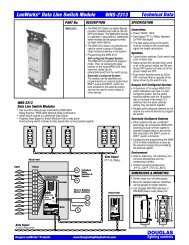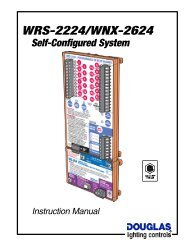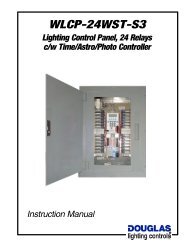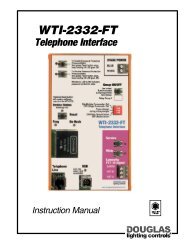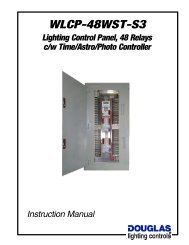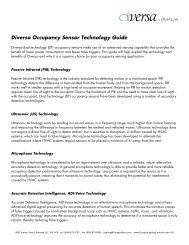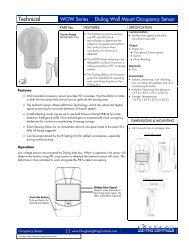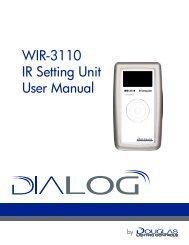WLCP-36WST-S3
WLCP-36WST-S3 - Douglas Lighting Control
WLCP-36WST-S3 - Douglas Lighting Control
Create successful ePaper yourself
Turn your PDF publications into a flip-book with our unique Google optimized e-Paper software.
<strong>WLCP</strong>-<strong>36WST</strong>-<strong>S3</strong><br />
WTP-4408 Controller<br />
Programming<br />
Setup: Astro Settings (continued)<br />
From the Astro Setup Sub-<br />
Menu select option (d), using<br />
the A and B buttons, to adjust<br />
dusk offset time.<br />
The procedure for adusting<br />
the dusk offset is the same as<br />
for the dawn offset: use the<br />
number pads to enter the<br />
offset value; press the C<br />
button to change between<br />
positive and negative offset.<br />
ASTRO SETUP<br />
(c) Adjust Dawn Offset<br />
(d) Adjust Dusk Offset<br />
4 OF 4<br />
OK<br />
A B D<br />
ASTRO-OFFSET SETUP<br />
Dusk Offset: +000 min<br />
LIMIT (-180min TO +180min)<br />
+/-<br />
C<br />
OK<br />
Setup: Photometric Control<br />
The Photo Settings Sub-Menu lets the user enable or disable the<br />
Photometric feature. When this feature is enabled and a WPS-5527K<br />
Photo Sensor is connected, the WTP-4408 will receive light level<br />
information from the sensor head. These readings can switch loads<br />
ON and/or OFF, depending on the setpoints selected.<br />
When installing the sensor, best results will be obtained by pointing the<br />
sensor to the northern sky.<br />
Each output can have a unique pair of light Set Points. Switching will<br />
occur only when (a) the light level passes above the the high Set Point<br />
(switches OFF) or (b) the light level passes below the low Set Point<br />
(switches ON).<br />
Refer to the Scheduling portion of this manual for a detailed description<br />
of implementing and applying the Photo feature after it is enabled.<br />
Press the Escape button on<br />
the number pad to save any<br />
modifications made with the<br />
Astro Setup Sub-Menu and<br />
return to the Setup Menu.<br />
- I ?<br />
!<br />
" # $<br />
% & '<br />
<br />
+ H<br />
Number<br />
Pad<br />
From the Setup Menu<br />
select option (d), using the<br />
A and B buttons, to enable<br />
Photo Settings.<br />
1 Photo Online/Offline<br />
SETUP MENU<br />
(c) Astro Settings<br />
(d) Photo Settings<br />
4 OF 6<br />
OK<br />
A B D<br />
The Main Menu will display<br />
the Astro Enable Icon when an<br />
Astronomic Schedule is<br />
enabled.<br />
SETUP MENU<br />
(b) Daylight Savings<br />
(c) Astro Settings<br />
Fri 12, Jan 2001<br />
1:00:03 AM<br />
3 OF 6<br />
OK<br />
A B D<br />
SETUP SCHED MANU INFO<br />
Follow the prompts to turn<br />
the Photo feature ON or<br />
OFF, using the A and B<br />
buttons.<br />
After enabling Photo<br />
Control, press the D<br />
button to return to the<br />
Setup Menu.<br />
PHOTO-CONTROL GLOBAL<br />
A<br />
ON / OFF<br />
B<br />
OK<br />
D<br />
A B C D<br />
Upon returning to the<br />
Main Menu, the Photo<br />
Enable Icon will be<br />
displayed. The Main Menu<br />
will also display the<br />
current light level reading<br />
from the sensor head.<br />
Fri 12, Jan 2001<br />
1:12:38 AM<br />
Light Level: 200 fc<br />
SETUP SCHED MANU INFO<br />
A B C D<br />
If a Photo Sensor is not<br />
connected to the<br />
Controller, the Main Menu<br />
will display 'Photohead<br />
Offline'.<br />
Thu 15, Feb 2007<br />
1:12:38 AM<br />
Photohead Offline<br />
SETUP SCHED MANU INFO<br />
A B C D<br />
Components <strong>WLCP</strong>-<strong>36WST</strong>-<strong>S3</strong> 1.1<br />
page 18<br />
lighting controls