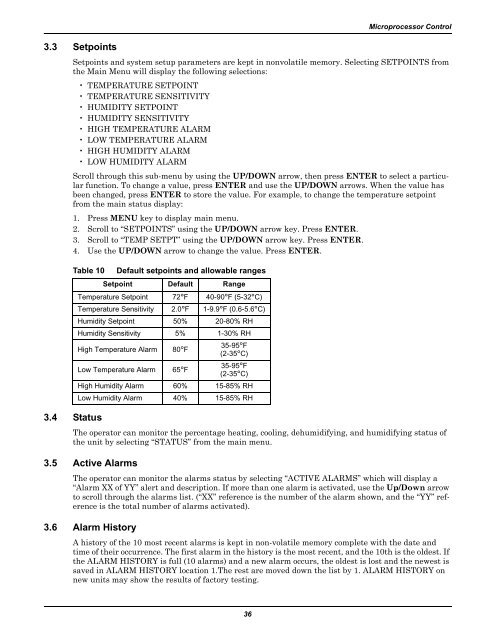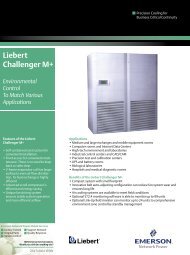Liebert Mini-Mate2, 8 Ton - Emerson Network Power
Liebert Mini-Mate2, 8 Ton - Emerson Network Power
Liebert Mini-Mate2, 8 Ton - Emerson Network Power
Create successful ePaper yourself
Turn your PDF publications into a flip-book with our unique Google optimized e-Paper software.
3.3 Setpoints<br />
36<br />
Microprocessor Control<br />
Setpoints and system setup parameters are kept in nonvolatile memory. Selecting SETPOINTS from<br />
the Main Menu will display the following selections:<br />
• TEMPERATURE SETPOINT<br />
• TEMPERATURE SENSITIVITY<br />
• HUMIDITY SETPOINT<br />
• HUMIDITY SENSITIVITY<br />
• HIGH TEMPERATURE ALARM<br />
• LOW TEMPERATURE ALARM<br />
• HIGH HUMIDITY ALARM<br />
• LOW HUMIDITY ALARM<br />
Scroll through this sub-menu by using the UP/DOWN arrow, then press ENTER to select a particular<br />
function. To change a value, press ENTER and use the UP/DOWN arrows. When the value has<br />
been changed, press ENTER to store the value. For example, to change the temperature setpoint<br />
from the main status display:<br />
1. Press MENU key to display main menu.<br />
2. Scroll to “SETPOINTS” using the UP/DOWN arrow key. Press ENTER.<br />
3. Scroll to “TEMP SETPT” using the UP/DOWN arrow key. Press ENTER.<br />
4. Use the UP/DOWN arrow to change the value. Press ENTER.<br />
Table 10 Default setpoints and allowable ranges<br />
3.4 Status<br />
The operator can monitor the percentage heating, cooling, dehumidifying, and humidifying status of<br />
the unit by selecting “STATUS” from the main menu.<br />
3.5 Active Alarms<br />
The operator can monitor the alarms status by selecting “ACTIVE ALARMS” which will display a<br />
“Alarm XX of YY” alert and description. If more than one alarm is activated, use the Up/Down arrow<br />
to scroll through the alarms list. (“XX” reference is the number of the alarm shown, and the “YY” reference<br />
is the total number of alarms activated).<br />
3.6 Alarm History<br />
Setpoint Default Range<br />
Temperature Setpoint 72°F 40-90°F (5-32°C)<br />
Temperature Sensitivity 2.0°F 1-9.9°F (0.6-5.6°C)<br />
Humidity Setpoint 50% 20-80% RH<br />
Humidity Sensitivity 5% 1-30% RH<br />
High Temperature Alarm 80°F<br />
35-95°F<br />
(2-35°C)<br />
Low Temperature Alarm 65°F<br />
35-95°F<br />
(2-35°C)<br />
High Humidity Alarm 60% 15-85% RH<br />
Low Humidity Alarm 40% 15-85% RH<br />
A history of the 10 most recent alarms is kept in non-volatile memory complete with the date and<br />
time of their occurrence. The first alarm in the history is the most recent, and the 10th is the oldest. If<br />
the ALARM HISTORY is full (10 alarms) and a new alarm occurs, the oldest is lost and the newest is<br />
saved in ALARM HISTORY location 1.The rest are moved down the list by 1. ALARM HISTORY on<br />
new units may show the results of factory testing.