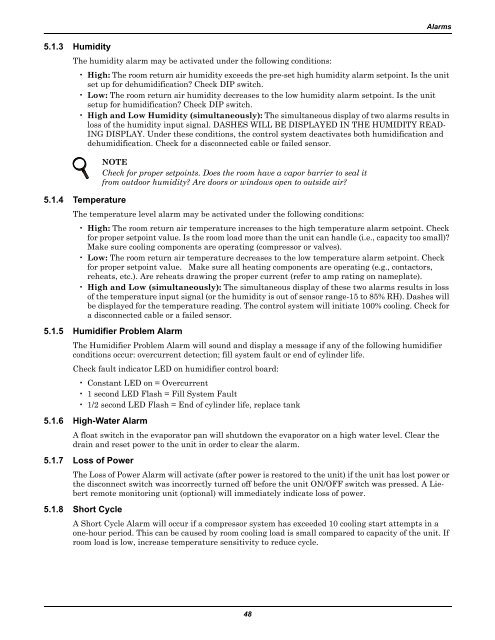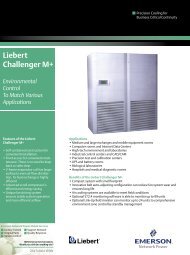Liebert Mini-Mate2, 8 Ton - Emerson Network Power
Liebert Mini-Mate2, 8 Ton - Emerson Network Power
Liebert Mini-Mate2, 8 Ton - Emerson Network Power
Create successful ePaper yourself
Turn your PDF publications into a flip-book with our unique Google optimized e-Paper software.
5.1.3 Humidity<br />
The humidity alarm may be activated under the following conditions:<br />
48<br />
Alarms<br />
• High: The room return air humidity exceeds the pre-set high humidity alarm setpoint. Is the unit<br />
set up for dehumidification? Check DIP switch.<br />
• Low: The room return air humidity decreases to the low humidity alarm setpoint. Is the unit<br />
setup for humidification? Check DIP switch.<br />
• High and Low Humidity (simultaneously): The simultaneous display of two alarms results in<br />
loss of the humidity input signal. DASHES WILL BE DISPLAYED IN THE HUMIDITY READ-<br />
ING DISPLAY. Under these conditions, the control system deactivates both humidification and<br />
dehumidification. Check for a disconnected cable or failed sensor.<br />
5.1.4 Temperature<br />
NOTE<br />
Check for proper setpoints. Does the room have a vapor barrier to seal it<br />
from outdoor humidity? Are doors or windows open to outside air?<br />
The temperature level alarm may be activated under the following conditions:<br />
• High: The room return air temperature increases to the high temperature alarm setpoint. Check<br />
for proper setpoint value. Is the room load more than the unit can handle (i.e., capacity too small)?<br />
Make sure cooling components are operating (compressor or valves).<br />
• Low: The room return air temperature decreases to the low temperature alarm setpoint. Check<br />
for proper setpoint value. Make sure all heating components are operating (e.g., contactors,<br />
reheats, etc.). Are reheats drawing the proper current (refer to amp rating on nameplate).<br />
• High and Low (simultaneously): The simultaneous display of these two alarms results in loss<br />
of the temperature input signal (or the humidity is out of sensor range-15 to 85% RH). Dashes will<br />
be displayed for the temperature reading. The control system will initiate 100% cooling. Check for<br />
a disconnected cable or a failed sensor.<br />
5.1.5 Humidifier Problem Alarm<br />
The Humidifier Problem Alarm will sound and display a message if any of the following humidifier<br />
conditions occur: overcurrent detection; fill system fault or end of cylinder life.<br />
Check fault indicator LED on humidifier control board:<br />
• Constant LED on = Overcurrent<br />
• 1 second LED Flash = Fill System Fault<br />
• 1/2 second LED Flash = End of cylinder life, replace tank<br />
5.1.6 High-Water Alarm<br />
A float switch in the evaporator pan will shutdown the evaporator on a high water level. Clear the<br />
drain and reset power to the unit in order to clear the alarm.<br />
5.1.7 Loss of <strong>Power</strong><br />
The Loss of <strong>Power</strong> Alarm will activate (after power is restored to the unit) if the unit has lost power or<br />
the disconnect switch was incorrectly turned off before the unit ON/OFF switch was pressed. A <strong>Liebert</strong><br />
remote monitoring unit (optional) will immediately indicate loss of power.<br />
5.1.8 Short Cycle<br />
A Short Cycle Alarm will occur if a compressor system has exceeded 10 cooling start attempts in a<br />
one-hour period. This can be caused by room cooling load is small compared to capacity of the unit. If<br />
room load is low, increase temperature sensitivity to reduce cycle.