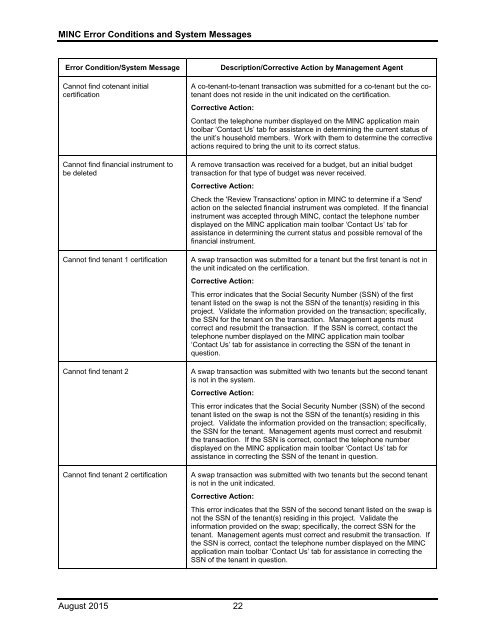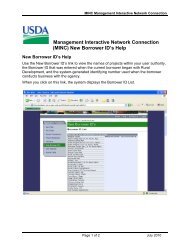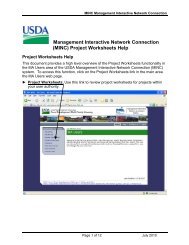Error Condition/System Message - USDA MINC
Error Condition/System Message - USDA MINC
Error Condition/System Message - USDA MINC
You also want an ePaper? Increase the reach of your titles
YUMPU automatically turns print PDFs into web optimized ePapers that Google loves.
<strong>MINC</strong> <strong>Error</strong> <strong>Condition</strong>s and <strong>System</strong> <strong>Message</strong>s<br />
<strong>Error</strong> <strong>Condition</strong>/<strong>System</strong> <strong>Message</strong><br />
Cannot find cotenant initial<br />
certification<br />
Cannot find financial instrument to<br />
be deleted<br />
Cannot find tenant 1 certification<br />
Cannot find tenant 2<br />
Cannot find tenant 2 certification<br />
Description/Corrective Action by Management Agent<br />
A co-tenant-to-tenant transaction was submitted for a co-tenant but the cotenant<br />
does not reside in the unit indicated on the certification.<br />
Corrective Action:<br />
Contact the telephone number displayed on the <strong>MINC</strong> application main<br />
toolbar ‘Contact Us’ tab for assistance in determining the current status of<br />
the unit’s household members. Work with them to determine the corrective<br />
actions required to bring the unit to its correct status.<br />
A remove transaction was received for a budget, but an initial budget<br />
transaction for that type of budget was never received.<br />
Corrective Action:<br />
Check the 'Review Transactions' option in <strong>MINC</strong> to determine if a 'Send'<br />
action on the selected financial instrument was completed. If the financial<br />
instrument was accepted through <strong>MINC</strong>, contact the telephone number<br />
displayed on the <strong>MINC</strong> application main toolbar ‘Contact Us’ tab for<br />
assistance in determining the current status and possible removal of the<br />
financial instrument.<br />
A swap transaction was submitted for a tenant but the first tenant is not in<br />
the unit indicated on the certification.<br />
Corrective Action:<br />
This error indicates that the Social Security Number (SSN) of the first<br />
tenant listed on the swap is not the SSN of the tenant(s) residing in this<br />
project. Validate the information provided on the transaction; specifically,<br />
the SSN for the tenant on the transaction. Management agents must<br />
correct and resubmit the transaction. If the SSN is correct, contact the<br />
telephone number displayed on the <strong>MINC</strong> application main toolbar<br />
‘Contact Us’ tab for assistance in correcting the SSN of the tenant in<br />
question.<br />
A swap transaction was submitted with two tenants but the second tenant<br />
is not in the system.<br />
Corrective Action:<br />
This error indicates that the Social Security Number (SSN) of the second<br />
tenant listed on the swap is not the SSN of the tenant(s) residing in this<br />
project. Validate the information provided on the transaction; specifically,<br />
the SSN for the tenant. Management agents must correct and resubmit<br />
the transaction. If the SSN is correct, contact the telephone number<br />
displayed on the <strong>MINC</strong> application main toolbar ‘Contact Us’ tab for<br />
assistance in correcting the SSN of the tenant in question.<br />
A swap transaction was submitted with two tenants but the second tenant<br />
is not in the unit indicated.<br />
Corrective Action:<br />
This error indicates that the SSN of the second tenant listed on the swap is<br />
not the SSN of the tenant(s) residing in this project. Validate the<br />
information provided on the swap; specifically, the correct SSN for the<br />
tenant. Management agents must correct and resubmit the transaction. If<br />
the SSN is correct, contact the telephone number displayed on the <strong>MINC</strong><br />
application main toolbar ‘Contact Us’ tab for assistance in correcting the<br />
SSN of the tenant in question.<br />
August 2015 22