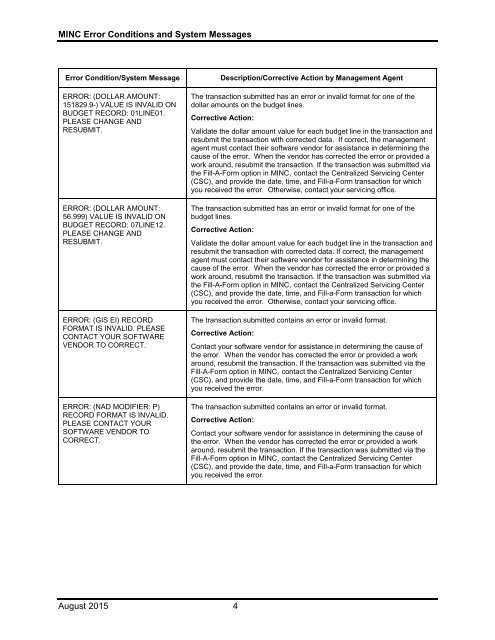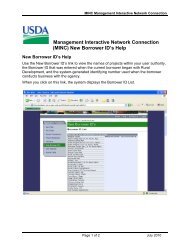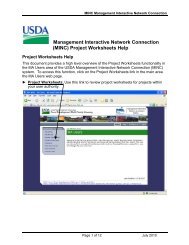Error Condition/System Message - USDA MINC
Error Condition/System Message - USDA MINC
Error Condition/System Message - USDA MINC
You also want an ePaper? Increase the reach of your titles
YUMPU automatically turns print PDFs into web optimized ePapers that Google loves.
<strong>MINC</strong> <strong>Error</strong> <strong>Condition</strong>s and <strong>System</strong> <strong>Message</strong>s<br />
<strong>Error</strong> <strong>Condition</strong>/<strong>System</strong> <strong>Message</strong><br />
ERROR: (DOLLAR AMOUNT:<br />
151829.9-) VALUE IS INVALID ON<br />
BUDGET RECORD: 01LINE01.<br />
PLEASE CHANGE AND<br />
RESUBMIT.<br />
ERROR: (DOLLAR AMOUNT:<br />
56.999) VALUE IS INVALID ON<br />
BUDGET RECORD: 07LINE12.<br />
PLEASE CHANGE AND<br />
RESUBMIT.<br />
ERROR: (GIS EI) RECORD<br />
FORMAT IS INVALID. PLEASE<br />
CONTACT YOUR SOFTWARE<br />
VENDOR TO CORRECT.<br />
ERROR: (NAD MODIFIER: P)<br />
RECORD FORMAT IS INVALID.<br />
PLEASE CONTACT YOUR<br />
SOFTWARE VENDOR TO<br />
CORRECT.<br />
Description/Corrective Action by Management Agent<br />
The transaction submitted has an error or invalid format for one of the<br />
dollar amounts on the budget lines.<br />
Corrective Action:<br />
Validate the dollar amount value for each budget line in the transaction and<br />
resubmit the transaction with corrected data. If correct, the management<br />
agent must contact their software vendor for assistance in determining the<br />
cause of the error. When the vendor has corrected the error or provided a<br />
work around, resubmit the transaction. If the transaction was submitted via<br />
the Fill-A-Form option in <strong>MINC</strong>, contact the Centralized Servicing Center<br />
(CSC), and provide the date, time, and Fill-a-Form transaction for which<br />
you received the error. Otherwise, contact your servicing office.<br />
The transaction submitted has an error or invalid format for one of the<br />
budget lines.<br />
Corrective Action:<br />
Validate the dollar amount value for each budget line in the transaction and<br />
resubmit the transaction with corrected data. If correct, the management<br />
agent must contact their software vendor for assistance in determining the<br />
cause of the error. When the vendor has corrected the error or provided a<br />
work around, resubmit the transaction. If the transaction was submitted via<br />
the Fill-A-Form option in <strong>MINC</strong>, contact the Centralized Servicing Center<br />
(CSC), and provide the date, time, and Fill-a-Form transaction for which<br />
you received the error. Otherwise, contact your servicing office.<br />
The transaction submitted contains an error or invalid format.<br />
Corrective Action:<br />
Contact your software vendor for assistance in determining the cause of<br />
the error. When the vendor has corrected the error or provided a work<br />
around, resubmit the transaction. If the transaction was submitted via the<br />
Fill-A-Form option in <strong>MINC</strong>, contact the Centralized Servicing Center<br />
(CSC), and provide the date, time, and Fill-a-Form transaction for which<br />
you received the error.<br />
The transaction submitted contains an error or invalid format.<br />
Corrective Action:<br />
Contact your software vendor for assistance in determining the cause of<br />
the error. When the vendor has corrected the error or provided a work<br />
around, resubmit the transaction. If the transaction was submitted via the<br />
Fill-A-Form option in <strong>MINC</strong>, contact the Centralized Servicing Center<br />
(CSC), and provide the date, time, and Fill-a-Form transaction for which<br />
you received the error.<br />
August 2015 4