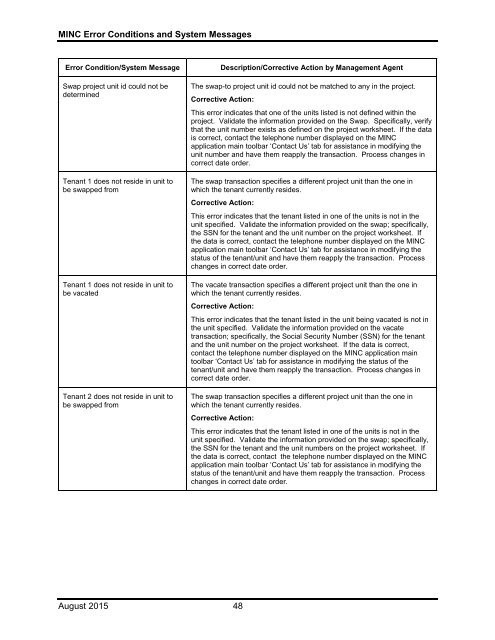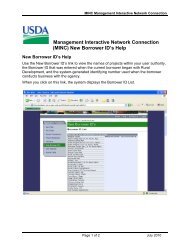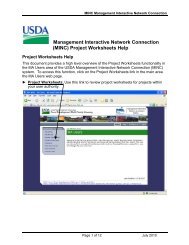Error Condition/System Message - USDA MINC
Error Condition/System Message - USDA MINC
Error Condition/System Message - USDA MINC
Create successful ePaper yourself
Turn your PDF publications into a flip-book with our unique Google optimized e-Paper software.
<strong>MINC</strong> <strong>Error</strong> <strong>Condition</strong>s and <strong>System</strong> <strong>Message</strong>s<br />
<strong>Error</strong> <strong>Condition</strong>/<strong>System</strong> <strong>Message</strong><br />
Swap project unit id could not be<br />
determined<br />
Tenant 1 does not reside in unit to<br />
be swapped from<br />
Tenant 1 does not reside in unit to<br />
be vacated<br />
Tenant 2 does not reside in unit to<br />
be swapped from<br />
Description/Corrective Action by Management Agent<br />
The swap-to project unit id could not be matched to any in the project.<br />
Corrective Action:<br />
This error indicates that one of the units listed is not defined within the<br />
project. Validate the information provided on the Swap. Specifically, verify<br />
that the unit number exists as defined on the project worksheet. If the data<br />
is correct, contact the telephone number displayed on the <strong>MINC</strong><br />
application main toolbar ‘Contact Us’ tab for assistance in modifying the<br />
unit number and have them reapply the transaction. Process changes in<br />
correct date order.<br />
The swap transaction specifies a different project unit than the one in<br />
which the tenant currently resides.<br />
Corrective Action:<br />
This error indicates that the tenant listed in one of the units is not in the<br />
unit specified. Validate the information provided on the swap; specifically,<br />
the SSN for the tenant and the unit number on the project worksheet. If<br />
the data is correct, contact the telephone number displayed on the <strong>MINC</strong><br />
application main toolbar ‘Contact Us’ tab for assistance in modifying the<br />
status of the tenant/unit and have them reapply the transaction. Process<br />
changes in correct date order.<br />
The vacate transaction specifies a different project unit than the one in<br />
which the tenant currently resides.<br />
Corrective Action:<br />
This error indicates that the tenant listed in the unit being vacated is not in<br />
the unit specified. Validate the information provided on the vacate<br />
transaction; specifically, the Social Security Number (SSN) for the tenant<br />
and the unit number on the project worksheet. If the data is correct,<br />
contact the telephone number displayed on the <strong>MINC</strong> application main<br />
toolbar ‘Contact Us’ tab for assistance in modifying the status of the<br />
tenant/unit and have them reapply the transaction. Process changes in<br />
correct date order.<br />
The swap transaction specifies a different project unit than the one in<br />
which the tenant currently resides.<br />
Corrective Action:<br />
This error indicates that the tenant listed in one of the units is not in the<br />
unit specified. Validate the information provided on the swap; specifically,<br />
the SSN for the tenant and the unit numbers on the project worksheet. If<br />
the data is correct, contact the telephone number displayed on the <strong>MINC</strong><br />
application main toolbar ‘Contact Us’ tab for assistance in modifying the<br />
status of the tenant/unit and have them reapply the transaction. Process<br />
changes in correct date order.<br />
August 2015 48