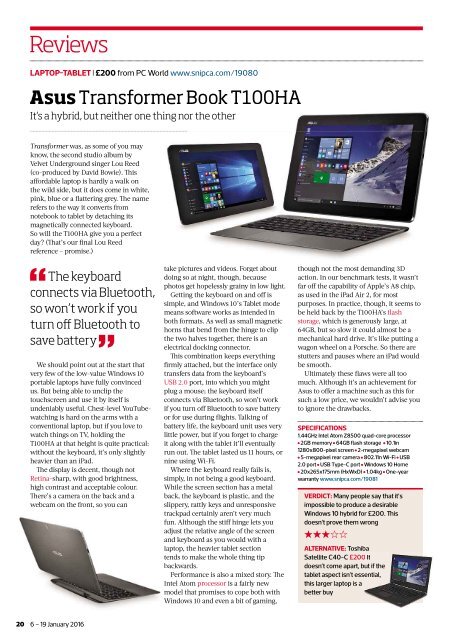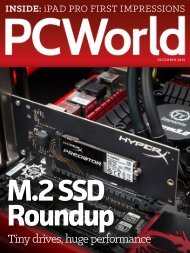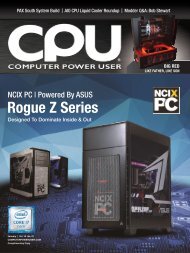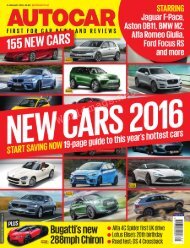Create successful ePaper yourself
Turn your PDF publications into a flip-book with our unique Google optimized e-Paper software.
Reviews<br />
LAPTOPTABLET ❘ £200 from PC World www.snipca.com/19080<br />
Asus Transformer BookT100HA<br />
It’s a hybrid, but neither one thing nor theother<br />
Transformer was, as some of you may<br />
know, the second studio album by<br />
Velvet Underground singer Lou Reed<br />
(co-produced by David Bowie). Th is<br />
affordable laptop is hardly a walk on<br />
the wild side, but it does come in white,<br />
pink, blue or a fl attering grey. Th e name<br />
refers to the way it converts from<br />
notebook to tablet by detaching its<br />
magnetically connected keyboard.<br />
So will the T100HA give you a perfect<br />
day? (That’s our fi nal Lou Reed<br />
reference <strong>–</strong> promise.)<br />
The keyboard<br />
connects via Bluetooth,<br />
so won’t work if you<br />
turn off Bluetooth to<br />
save battery<br />
We should point out at the start that<br />
very few of the low-value Windows 10<br />
portable laptops have fully convinced<br />
us. But being able to unclip the<br />
touchscreen and use it by itself is<br />
undeniably useful. Chest-level YouTubewatching<br />
is hard on the arms with a<br />
conventional laptop, but if you love to<br />
watch things on TV, holding the<br />
T100HA at that height is quite practical:<br />
without the keyboard, it’s only slightly<br />
heavier than an iPad.<br />
Th e display is decent, though not<br />
Retina-sharp, with good brightness,<br />
high contrast and acceptable colour.<br />
Th ere’s a camera on the back and a<br />
webcam on the front, so you can<br />
take pictures and videos. Forget about<br />
doing so at night, though, because<br />
photos get hopelessly grainy in low light.<br />
Getting the keyboard on and off is<br />
simple, and Windows 10’s Tablet mode<br />
means software works as intended in<br />
both formats. As well as small magnetic<br />
horns that bend from the hinge to clip<br />
the two halves together, there is an<br />
electrical docking connector.<br />
Th is combination keeps everything<br />
fi rmly attached, but the interface only<br />
transfers data from the keyboard’s<br />
USB 2.0 port, into which you might<br />
plug a mouse; the keyboard itself<br />
connects via Bluetooth, so won’t work<br />
if you turn off Bluetooth to save battery<br />
or for use during fl ights. Talking of<br />
battery life, the keyboard unit uses very<br />
little power, but if you forget to charge<br />
it along with the tablet it’ll eventually<br />
run out. Th e tablet lasted us 11 hours, or<br />
nine using Wi-Fi.<br />
Where the keyboard really fails is,<br />
simply, in not being a good keyboard.<br />
While the screen section has a metal<br />
back, the keyboard is plastic, and the<br />
slippery, rattly keys and unresponsive<br />
trackpad certainly aren’t very much<br />
fun. Although the stiff hinge lets you<br />
adjust the relative angle of the screen<br />
and keyboard as you would with a<br />
laptop, the heavier tablet section<br />
tends to make the whole thing tip<br />
backwards.<br />
Performance is also a mixed story. Th e<br />
Intel Atom processor is a fairly new<br />
model that promises to cope both with<br />
Windows 10 and even a bit of gaming,<br />
though not the most demanding 3D<br />
action. In our benchmark tests, it wasn’t<br />
far off the capability of Apple’s A8 chip,<br />
as used in the iPad Air 2, for most<br />
purposes. In practice, though, it seems to<br />
be held back by the T100HA’s fl ash<br />
storage, which is generously large, at<br />
64GB, but so slow it could almost be a<br />
mechanical hard drive. It’s like putting a<br />
wagon wheel on a Porsche. So there are<br />
stutters and pauses where an iPad would<br />
be smooth.<br />
Ultimately these fl aws were all too<br />
much. Although it’s an achievement for<br />
Asus to offer a machine such as this for<br />
such a low price, we wouldn’t advise you<br />
to ignore the drawbacks.<br />
SPECIFICATIONS<br />
1.44GHz Intel Atom Z8500 quad-core processor<br />
• 2GB memory • 64GB flash storage • 10.1in<br />
1280x800-pixel screen • 2-megapixel webcam<br />
• 5-megapixel rear camera • 802.11n Wi-Fi • USB<br />
2.0 port • USB Type-C port • Windows 10 Home<br />
• 20x265x175mm (HxWxD) • 1.04kg • One-year<br />
warranty www.snipca.com/19081<br />
VERDICT: Many people say that it’s<br />
impossible to produce a desirable<br />
Windows 10 hybrid for £200. Th is<br />
doesn‘t prove them wrong<br />
★★★☆☆<br />
ALTERNATIVE: Toshiba<br />
Satellite C40-C £200 It<br />
doesn’t come apart, but if the<br />
tablet aspect isn’t essential,<br />
this larger laptop is a<br />
better buy<br />
20<br />
6 <strong>–</strong> 19 <strong>January</strong> <strong>2016</strong>